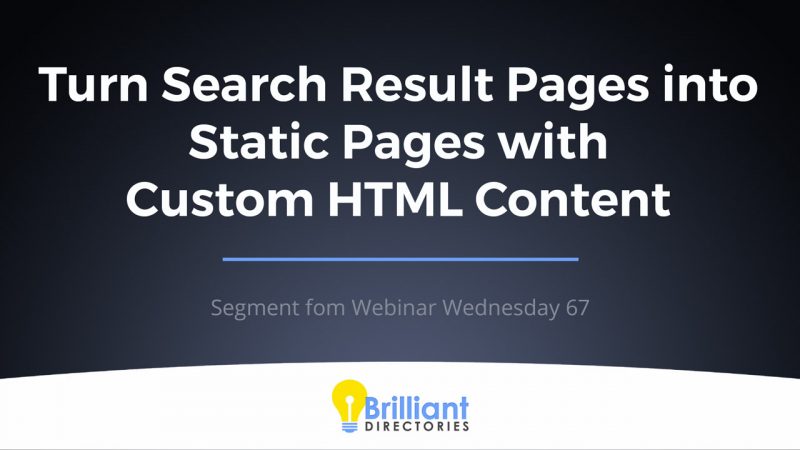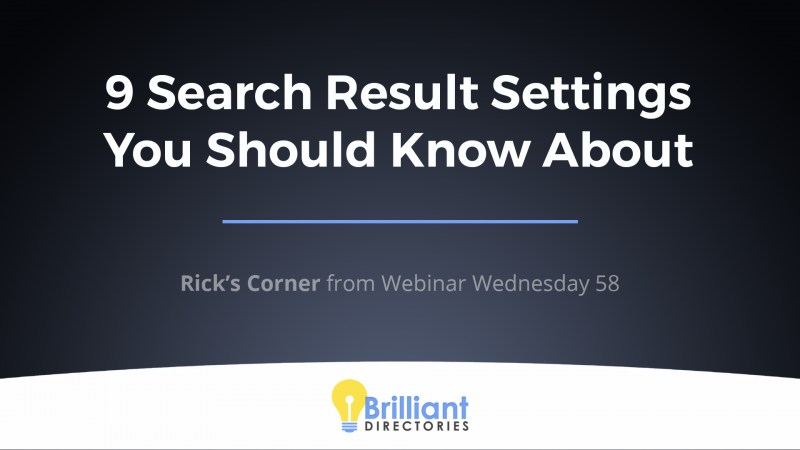Predictive Keyword Search helps keep visitors on your directory website longer by showing live, relevant suggestions as they type—making content easier to discover and more engaging to explore. With features like customizable rules, styled suggestions, and multi-content previews, it improves search accuracy, page views, and user satisfaction.
Search has changed — users now expect instant results the moment they begin typing. Slow or outdated search bars are often the silent reason visitors leave a site within seconds.
Predictive keyword search fixes that. It offers a live preview of results as users type, suggesting listings, articles, and categories before they even hit “enter.” That tiny shift keeps visitors locked in, curious, and eager to explore more. They don’t just find what they need — they discover what they didn’t even know they wanted.
Why Does Predictive Keyword Search Matter for Directory Websites?
Search bars are often the first thing users interact with on a directory site. They’re trying to get to a destination quickly — whether that’s a business listing, a how-to article, or a member category. But if they don’t find anything right away, they leave. Simple as that.
Predictive keyword search offers a fix. As users type, they’re shown clickable suggestions — dynamically updated based on what’s already on your site. That keeps momentum high and reduces friction. They don’t have to guess if something is available. They see it, and they click it.
And every click is a new opportunity for them to stay longer, read more, and interact with your community. That’s how you quietly turn search into one of the most effective retention tools on your platform.
- Users stay longer because results are shown instantly.
- Discoverability improves for all types of content, not just listings.
- Engagement rises without any added steps for the visitor.
How Does Predictive Keyword Search Work?
This tool does more than auto-complete. It’s a real-time assistant that curates suggested results across your entire site based on what the user starts typing. They don’t need to be exact or know the full title — relevant matches are served as they go.
For directory websites, this means listings, blog posts, articles, FAQs, and categories can all be pulled into these results. It’s not limited to one section. You’re essentially giving users a sneak peek at everything available on your site — every time they search.
Visitors are more likely to click on what interests them the moment they see it. And with fewer dead ends, your bounce rate drops while average session time increases.
- Suggestions appear as users type, even before hitting enter.
- Matches can include listings, categories, content, or any combination you define.
- Users are guided toward results instead of left guessing what’s available.
What Can You Customize in Predictive Keyword Search?
Flexibility is a major reason predictive search works so well for directory websites. You can tailor it to match your content strategy, your design style, and even your user behavior data.
You control which types of content appear, how many suggestions are shown, and even the styling of the results. That means you can highlight the content that matters most to your members or site visitors, all while keeping things simple and intuitive.
Plus, predictive rules can be set per content type — allowing you to create different search experiences based on what users are trying to find.
- Choose how many suggestions to show.
- Define which post types are included: listings, blog posts, events, etc.
- Customize styling to match your brand using HTML/CSS.
- Create rules for different search types to refine the experience.
What Are the Top Benefits of Using Predictive Keyword Search?
Sites that implement predictive keyword search often notice immediate benefits. Traffic numbers start to tell a new story — visitors are spending more time on the site and visiting more pages per session.
That translates into more ad impressions, more leads, more member logins, and more value delivered to your directory listings. It also gives your SEO a boost — more engagement signals can help improve overall ranking in search engines.
And on the user experience side? The site simply feels smarter. And that leads to more trust and repeat visits.
- Higher pageviews per visitor.
- Better discoverability of long-tail content.
- Increased trust and satisfaction from users.
How Should You Set It Up on a Directory Platform?
If you’re using a directory platform that supports predictive keyword search (we recommend one that does), the setup is usually done through your admin dashboard. You’ll enable the feature, choose the content types to include, and define your styling options.
The key is to keep things clear and relevant. Don’t overwhelm users with too many suggestions, and keep your content clean and well-organized to feed good results into the tool.
Set it and forget it? Not quite. Revisit it monthly to refine results based on site analytics and see if you can improve conversion paths by featuring trending or high-performing listings in the search preview.
- Enable predictive keyword search in your admin panel.
- Include your most important content types in the suggestion feed.
- Test and refine regularly to keep suggestions useful and fresh.
What Challenges Can Arise When Using Predictive Keyword Search?
No tool is perfect. Even predictive search needs occasional tweaks. One issue is irrelevant or outdated content showing up in suggestions. If that happens, users lose confidence in the search box entirely.
Another challenge is poor styling or usability — if suggestions are hard to read, or don’t fit well on mobile, it can hurt more than help. Lastly, too many suggestions at once can overwhelm the visitor rather than assist them.
You can avoid these pitfalls by being proactive. Keep the content behind your search fresh, check your styling across devices, and stick to 5–7 suggestions max for most use cases.
- Outdated or irrelevant content – audit suggestions regularly.
- Bad mobile styling – test across screen sizes and fix any formatting issues.
- Overloading users – limit suggestions to keep the experience smooth.
Your Search Bar Just Became a Retention Tool
Predictive keyword search isn’t just a convenience feature — it’s a smart, user-focused upgrade that changes how visitors interact with your directory site. By showing relevant content instantly, you increase engagement without adding friction or extra steps. That leads to longer visits, more member activity, and a site that keeps people coming back.
- 1. Predictive search displays results live as users type.
- 2. It improves listing discovery and article engagement.
- 3. You can fine-tune what content appears in suggestions.
- 4. Best practices include limiting suggestions and styling them clearly.
- 5. Challenges are easy to overcome with regular review and testing.
Don’t let your search bar be a missed opportunity. Turn it into a tool that helps visitors find more, stay longer, and enjoy the experience. To try it yourself and see how it can work for your site, get started with a 7-Day Free Trial.