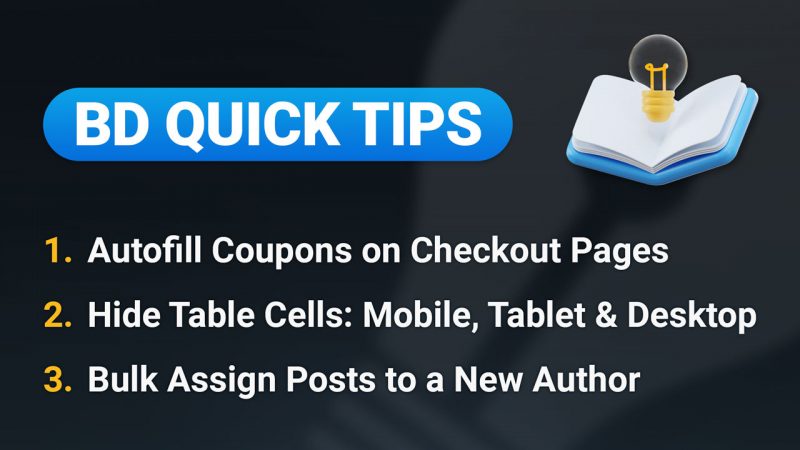Key Topics:
- 01:43 – Brilliant Directories Mobile App
- 03:04 – Membership Growth Strategies
- 04:01 – WEBHOOKS: Get alerts for recurring & admin-initiated payments
- 06:20 – API + WIDGETS: Manage & display Custom Widgets via API – More Info
- 07:33 – EMOJIS: Use emojis without seeing ‘????’ after savings (Soon)
- 10:19 – POSTS: Bulk add map locations to imported posts (Soon)
- 10:46 – WORDPRESS: Sync WooCommerce Customers & Export WP Posts to BD (Soon)
- 12:57 – IMPROVEMENTS: Feb/March, Focus on refining & enhancing site stability
- 13:28 – BD Quick Tips
- 14:22 – 1) Autofill Coupons on Checkout Pages – More Info
- 18:20 – 2) Hide Table Cells: Mobile, Tablet & Desktop
- 22:59 – 3) Bulk Assign Posts to a New Author – More Info
- 28:02 – Installing categories for Posts and Discussions port type
- 28:30 – Where to set up the featured members ribbon?
- 30:22 – Update on the Editor Page for pasting SEO-optimized content
- 31:54 – Blog layout and design
- 37:33 – How many daily posts are safe for Google SEO? Can a site go live with 1,000 posts before indexing?
- 39:46 – Stripe: Can I use the same payment key for multiple BD sites?
- 40:11 – Displaying BD members on a WordPress site – More Info
- 42:48 – How to delete “Are you a local business?” and “List your company now” buttons?
- 45:04 – “About” content for members using ChatGPT – More Info
- 46:36 – How to connect ChatGPT to the editor? – ChatGPT Content Creator Add-On
- 47:26 – How to auto-apply coupon codes at checkout? – More Info
- 48:21 – Can a map be displayed on the homepage?
- 51:38 – Website logo appears small and blurred
- 52:48 – Does the ChatGPT add-on let members write posts, or is it admin-only?
- 54:26 – Is there a way to verify email addresses during sign-up?
- 57:57 – Can you duplicate a BD site with all settings and customizations?
- 59:02 – How to create our own Chatbot GPT like BD’s?
- 01:01:03 – Can members manage multiple businesses under one login?
- 01:02:41 – Can site members link customers directly to their blog posts?
- 01:05:46 – How to allow multiple user accounts with the same email? – More Info
Announcements
New & Upcoming Features
Tip of the Week
Questions & Answers

 AI-Generated Transcript – Please excuse any inaccuracies
AI-Generated Transcript – Please excuse any inaccuracies
Brilliant Directories Mobile App (00:01:43)
- The Brilliant Directories mobile app is available for download from the Apple Inc. or Google Store, and it allows users to stay in touch with their site’s activity on the go, including new members and transactions (00:01:45).
- The app is free, and users can also download it by following the links provided on the screen (00:01:49).
- The Brilliant Directories team is constantly working on updates and improvements to the platform, thanks in part to suggestions and support tickets submitted by the BD Community (00:02:14).
- Webinar Wednesdays aim to cover topics such as increasing website traffic, converting visitors into members, identifying revenue opportunities, and more, with plenty of time for Q&A (00:02:28).
- Users can participate in the Q&A session by typing their questions into the comments, and if they want to ask a question via microphone, they can type “question” and make sure they are at the correct website (00:02:48).
- The Brilliant Directories team welcomes new members and encourages users to take actionable steps to help grow their community, with the goal of providing helpful information and support (00:02:09).
Membership Growth Strategies (00:03:04)
- The Brilliant Directories website has a blog section with a variety of great content, including webinar replays that can be accessed through the “on demand webinar replays” link in the sidebar (00:03:10).
- The blog section also features a “membership growth strategies” section, which includes tips and tricks on how to grow a membership site, with many of these being tips of the week from previous webinars (00:03:27).
- A link to the membership growth strategies section will be shared, allowing viewers to access this resource and get educated on growing their membership site if they have free time (00:03:36).
- Before moving on to the quick tips for the week, there are some lab updates to share, including higher-level developer updates and other good things that will be coming soon (00:03:46).
- The lab updates will include a few key developments that will be shared, with more information to follow on the upcoming changes and improvements (00:03:57).
WEBHOOKS: Get alerts for recurring & admin-initiated payments (00:04:01)
- Web hooks are a way for developers or skilled tech users to send data from their Brilliant Directory site to third-party platforms, with two new web hooks available for tracking payments on the site and sending that data to other applications or platforms (00:04:01).
- The two new web hooks are related to admin-initiated payments and system invoice actions, allowing users to track data such as member information, subscription details, and payment statuses (00:04:30).
- The first web hook, “admin subscription and admin invoice action”, tracks data when administrators manually bill members or start subscriptions in the admin area, passing through information like member details, subscription amounts, and more (00:04:56).
- The second web hook, “system invoice action”, tracks recurring payments processed by the system, including scheduled and automatic payments, and sends data on the payment status, whether it was successful, failed, or has another status (00:05:24).
- These web hooks enable users to send payment data to third-party platforms as needed, providing a way to integrate their Brilliant Directory site with other applications and services (00:05:50).
- The web hooks can be found in the developer hub and web hooks section of the admin area, where users can search for and configure them to meet their specific needs (00:04:38).
API + WIDGETS: Manage & display Custom Widgets via API (00:06:20)
- The Brilliant Directories API has a new endpoint related to widgets, which can be a game changer for developers, allowing them to create, read, update, or delete custom widgets on their site (00:06:20).
- This new API endpoint also enables rendering custom widgets on third-party sites by using the API to render the code of the widget (00:06:43).
- The API provides various endpoints for different types of data, including members, users, leads, single image posts, multi-image posts, and now widgets, with options for get, post, put, and delete, as well as a post to render the widget content (00:07:06).
- There are available resources, such as articles, that provide information on how to edit widgets using API calls, and a reference for all API endpoints, including the new one for widgets (00:06:57).
- The new endpoint for widgets includes a post to render option, which allows for rendering the content of a specific widget, and this information will be shared for further reference (00:07:25).
EMOJIS: Use emojis without seeing ‘????’ after savings (Soon) (00:07:33)
- Emojis will soon be supported, and there is a way to add this feature to a site quicker, which is currently being updated behind the scenes, with the system processing the update across all BD sites (00:07:34).
- Previously, there was no Emoji support, and saving an emoji as a title would result in a bunch of question marks after saving the changes due to how Emoji values were being saved in the database (00:07:43).
- With the update, emojis will start working, and users can expedite the process by installing the update themselves from the main dashboard area under “install new updates” (00:08:10).
- To install the update, users can scroll down to the “install new updates” section, click the install button related to Emoji support, and wait for the installation to complete (00:08:30).
- After installing the update, users can test the Emoji support by creating a new web page, adding emojis to the text editor, and saving the changes to see if the emojis are displayed correctly (00:09:05).
- The update should allow users to use emojis in various areas of the site, including the meta title and URL, without any issues, and the installer should take care of the update for all BD sites within 24 hours (00:09:42).
- Users can verify that the update is working by viewing the page and checking the source code to see if the meta title and emojis are displayed correctly (00:10:03).
POSTS: Bulk add map locations to imported posts (Soon) (00:10:19)
- When importing posts to a site, many posts have locations attributed to them, such as events or jobs with a physical location, and a new feature will soon be available to bulk geocode these posts, assigning a latitude and longitude to them (00:10:19).
- The ability to bulk geocode imported posts will allow them to be searched via location on the front end of the site, which was not possible until now (00:10:32).
- The upcoming feature will provide an option to bulk geocode posts, remedying the current limitation and enabling location-based searches for imported posts (00:10:40).
WORDPRESS: Sync WooCommerce Customers & Export WP Posts to BD (Soon) (00:10:46)
- WordPress plugins are being developed to integrate Brilliant Directory sites with WordPress sites, allowing for syncing of WooCommerce customer records to Brilliant Directory member records, which will be available in the WordPress plugin repository soon (00:10:47).
- A plugin is undergoing development to export WordPress posts to Brilliant Directory sites with a one-click button, and it will also create a 301 redirect from the old WordPress post URL to the new Brilliant Directory post URL (00:11:24).
- The export WordPress post plugin will prevent loss of link juice or traffic from the original blog article link by creating a 301 redirect, making it a useful feature for users (00:11:42).
- Other plugins in development include a forms sync plugin that will allow data from popular WordPress form plugins, such as Contact Form 7 and Gravity Forms, to be sent to Brilliant Directory sites (00:12:02).
- The forms sync plugin will enable users to create members, reviews, or leads from form submissions on their WordPress site and send the data to their Brilliant Directory site (00:12:17).
- A plugin is also being developed to host Brilliant Directory sites on a WordPress subfolder, allowing users to load their Brilliant Directory site on a subfolder of their existing WordPress site (00:12:38).
IMPROVEMENTS: Feb/March, Focus on refining & enhancing site stability (00:12:57)
- The focus for February and March is on refining and enhancing site stability, which involves addressing smaller updates and patches that have been reported by the community (00:12:58).
- These smaller updates include patches for website stability and security settings, which will be prioritized through the end of March to ensure that things continue working as expected (00:13:03).
- The updates are driven in part by feedback and contributions from the BD community, who are thanked for their efforts in helping to identify areas for improvement and keeping the team working hard (00:13:21).
- The team is committed to continuing to work hard to implement these updates and improvements, with many more updates on the way, driven by the community’s input and feedback (00:13:17).
BD Quick Tips (00:13:28)
- A new webinar segment called “BD Quick Tips” is introduced, which aims to cover smaller elements of the platform, such as certain settings, features, and options that are often overlooked (00:13:28).
- Instead of a full presentation on one specific topic, this segment will provide quick tips on various smaller topics, making it potentially more interesting and fun (00:13:38).
- The idea behind the “BD Quick Tips” segment is to rapidly go through a few different quick tips that users might want to take advantage of on their site, highlighting useful settings that are built into the platform but often easy to overlook (00:14:02).
- A preview of the three quick tips to be covered in the segment is provided, giving users an idea of what to expect from the “BD Quick Tips” segment (00:14:16).
1) Autofill Coupons on Checkout Pages (00:14:22)
- Autofill coupons can be applied on checkout pages by using the Easy Coupon Codes add-on, which allows for the automatic application of a coupon code when a visitor visits a checkout page on a website (00:14:22).
- To use this feature, a coupon code must be created, and the URL of one of the checkout pages on the website must be obtained, after which the coupon code can be added to the URL to create a link that automatically applies the coupon (00:14:39).
- This link can be included in email marketing campaigns or social media campaigns to incentivize member signups with an automated coupon code, and it also eliminates the possibility of user errors when applying the coupon code (00:15:08).
- The Easy Coupon Codes add-on provides a coupon code section under the Finance section of the admin panel, where coupon codes can be created and managed, such as the “save 10” coupon code that gives 10% off a purchase (00:16:49).
- The autofill coupon feature can be used to offer discounts on checkout pages, such as a 5% or 10% discount, and it saves the user the step of having to enter a promo code, making it a great feature for checkout pages (00:17:57).
- The feature also ensures that the correct discount is applied, eliminating the possibility of user errors, such as incorrectly copying or typing a coupon code (00:16:07).
2) Hide Table Cells: Mobile, Tablet & Desktop (00:18:20)
- Hiding table cells on specific devices, such as mobile devices, tablets, or computer screens, is a feature that can make a huge difference in the user experience, and it can be controlled without requiring any coding, allowing for flexibility in presenting content on different devices (00:18:20).
- This feature is particularly useful on landing pages or informational web pages with a lot of content, where some content may not be vital for mobile users, and hiding it can improve the user experience by providing cleaner layouts (00:18:46).
- The feature is available when editing web pages using the WYSIWYG text editor, where users can select a cell within a table, choose the cell style option, and set the visibility for mobile, tablet, or desktop devices (00:19:51).
- Users can hide or show tables or specific cells in tables on different devices, such as hiding images on mobile devices to save screen real estate, and this can be done quickly without requiring custom CSS (00:20:13).
- The feature allows for hiding or showing entire tables or individual cells within a table, providing flexibility in presenting content on different devices, and it can be used to improve the user experience with cleaner layouts (00:20:50).
- The WYSIWYG text editor provides various settings and options for controlling the visibility of table cells on different devices, and there are resources available, such as articles, that provide more information on the available settings and actions (00:22:42).
3) Bulk Assign Posts to a New Author (00:22:59)
- Bulk assigning posts to a new author or member is a simple process that can be done in a bulk action, allowing multiple posts to be reassigned at the same time, which is useful in situations where a member is no longer part of the website or has created a new account (00:23:00).
- To reassign the author of specific posts, users can go to the content and manage posts section in the admin area, check off the posts they want to reassign, and then use the bulk actions dropdown to assign the new author (00:23:33).
- This feature is particularly useful when a member no longer has their listing on the site, and ownership of their posts needs to be transferred to a new member, allowing for easy maintenance of published posts (00:24:01).
- The process involves selecting the posts to be reassigned, choosing the new author from a list or by entering their name, Email address, or ID number, and then applying the changes (00:24:34).
- When deleting a member, users are given the option to reassign their posts to another member, ensuring that valuable content is not lost, and this option is available in the popup confirmation window when deleting a member’s account (00:25:50).
- The bulk action feature allows users to search for posts by different criteria, such as keyword or member’s name, and then select the posts to be reassigned, making it a convenient tool for managing content (00:24:50).
- The reassignment process updates the author of the selected posts, which can be verified by refreshing the page and checking the updated author information (00:25:26).
- The admin user is given back the blog contributor role, and then the Bonsai Grill is deleted, but before deletion, all its posts, including photo albums, blogs, and coupons, are transferred to the admin blog contributor (00:26:24).
- An article about managing posts is shared, which includes sections on bulk actions, editing posts, and SEO tips, such as changing the URL of posts, and this article will be posted in the comments for reference (00:26:51).
- The discussion will continue with a similar style, focusing on small tips and tricks built into the system, and viewers are encouraged to share their own frequently used tips and tricks for managing their site (00:27:17).
- There is time for questions, and viewers can type in their questions or verbally ask them by typing “QUESTION” in all caps in the comments at brillianddirectories.com stream to get their microphone unmuted (00:27:52).
- The questions that have already been typed in will be filtered through and responded to, and viewers can continue to ask questions throughout the session (00:27:42).
Installing categories for Posts and Discussions port type (00:28:02)
- When installing updates, it is not uncommon for some of them to not work as expected, as was the case with Rich who had two updates that did not install successfully (00:28:04).
- If software updates get stuck during installation, it is recommended to email the support team for assistance, as they can help resolve the issue (00:28:12).
- It is generally safe to click the install buttons, but if the updates are not disappearing from the list after installation, it may be due to a quirk or a snag, and the support team can be contacted to report the issue (00:28:18).
- The support team is available to help with any issues that may arise during the installation process, and users are encouraged to reach out to them if they encounter any problems, such as updates not installing correctly (00:28:25).
Where to set up the featured members ribbon? (00:28:30)
- The featured members ribbon is an add-on that allows users to add a sash in the search results, where they can choose the color and text, such as “verified”, “featured”, “customer favorite”, based on the membership plan (00:28:37).
- To set up the featured members ribbon, users need to go to their membership plans, edit one of the plans, and look for the “Highlight member profile” section under the search visibility tab, where they can enable and customize the ribbon (00:29:19).
- Once the add-on is enabled, users can customize the ribbon’s settings, including the color, text, font size, and whether it appears as a cross or above the member’s logo, and they can save their changes after making the desired edits (00:29:35).
- The featured members ribbon can be used to highlight member results, and its appearance can be adjusted based on the length of the text and the desired display, such as above or diagonally across the logo (00:30:01).
- The customization options for the featured members ribbon include choosing the text to display, such as “customer favorite”, and selecting the display style, such as a sash or above the logo, to fit the user’s needs (00:29:50).
Update on the Editor Page for pasting SEO-optimized content (00:30:22)
- Marvin is asking about an update on the editor page that will allow users to copy and paste articles or blogs while maintaining an SEO-optimized format, which is currently not possible because the editor defaults to normal text and disrupts formatting, requiring extra manual adjustments (00:30:23).
- The source of the text being pasted is important, as copying from services like MS Microsoft Word can add unwanted formatting that can mess up the site, and there is a setting that can filter the pasted content and keep only plain text by removing its rich formatting (00:30:45).
- To maintain the original formatting, including H2 headings, when pasting content, the setting called “plain paste” in the advanced settings should be disabled, which will allow the content to be pasted with its original formatting intact (00:31:10).
- Disabling the “plain paste” setting, also referred to as “frella plain paste”, can be done by going to the advanced settings, finding the filter, and disabling it, then saving the changes, which may resolve the issue Marvin is experiencing (00:31:37).
- The editor page update is related to allowing users to paste SEO-optimized content without having to manually adjust the formatting, and the solution involves tweaking the settings to allow for the preservation of the original formatting (00:30:27).
Blog layout and design (00:31:54)
- A question is asked about creating content, specifically blog posts or articles, and how to improve their design and look to make them easy to read for the reader (00:31:55).
- The importance of blog articles is discussed, including having good content on the site for SEO and Google, and making it aesthetically pleasing to encourage people to finish reading the article and stay on the site longer (00:33:02).
- A tip is given to keep paragraphs short, no more than three or four lines, to make the article easier to digest and more visually appealing (00:34:13).
- Another tip is to split up sections with an H2 subheading after two to four paragraphs, and to use H2 headings instead of H1 headings in articles (00:34:33).
- The use of bullet lists, numbered lists, and paragraphs under subheadings is recommended to break up the content and make it more readable (00:35:12).
- It is suggested to add at least one to three paragraphs under each subheading, and to sprinkle in some images to make the content more engaging (00:35:35).
- When formatting a blog post, using structural tips such as floating an image to the right using the editor can make the post more engaging and help readers reach the finish line (00:35:53).
- The ability to customize the look of pages is available, and an example of this can be seen by copying and pasting content into the editor to demonstrate formatting options (00:36:18).
- Using subheadings and custom styling, such as underlining, can enhance the layout and flow of an article, with options like CSS rules available for further customization (00:36:43).
- Posting a sample article in the Facebook group that is not fully satisfactory in terms of layout and flow can be helpful, as others can provide tips and suggestions for improvement (00:36:54).
- The structure of an article is not just about the content, but also about engagement and getting the reader to the finish line, which can be achieved by making the article look inviting and not overbearing or daunting to read (00:37:13).
- Providing tips and suggestions for formatting and layout can be beneficial for everyone, and there are many more questions and topics to discuss and address (00:37:28).
How many daily posts are safe for Google SEO? Can a site go live with 1,000 posts before indexing? (00:37:33)
- There is no hard and fast rule for the number of daily posts that are safe for Google SEO, and it is recommended to consult a reliable source such as ChatGPT for a more accurate answer (00:37:35).
- Google will not index pages with duplicate or thin content, even if a site has a large number of posts, and this does not result in a penalty but rather a decision not to include those pages in search results (00:37:58).
- To test the indexing of posts, it is suggested to start small by publishing 10 articles and monitoring their performance in Google search results, using the Google Search Console to identify any technical issues (00:38:22).
- Building backlinks from low-quality websites can harm a site’s reputation and result in delisting, but adding content to a site is generally fine as long as it is done in moderation (00:38:51).
- It is recommended to add content in small batches and test the results to determine the best approach for getting posts ranked in Google, rather than trying to publish a large number of posts at once (00:39:38).
Stripe: Can I use the same payment key for multiple BD sites? (00:39:46)
- It is possible to use the same Stripe, Inc. account for different BD websites, as the Stripe account is primarily associated with the parent organization, not individual websites (00:39:47).
- There is no requirement to have a separate Stripe account for every website, allowing users to utilize their Stripe credentials across multiple website properties that they own and manage (00:39:52).
- This flexibility is not unique to Stripe, as most gateways, such as PayPal, also permit the use of the same account credentials across different websites (00:40:07).
Displaying BD members on a WordPress site (00:40:11)
- Isaac is considering implementing a strategy to load members on different WordPress sites separate from his BD site, usapplumbers.com, and display them on these other sites by creating a menu button link that leads to a page showcasing those members, for example, on his WordPress site Denverplumbers.com (00:40:11).
- The goal is to display members from a specific location, such as Denver, on the corresponding WordPress site, and there is a new endpoint for search results that can be used to achieve this (00:40:55).
- Isaac is concerned that URL for members outside of Denver will also be created on the WordPress site, which could potentially negatively impact SEO or result in duplicate content (00:41:11).
- There is a new endpoint coming that will allow displaying search results from the BD site on third-party sites, and when people click on it, it will link to the profile page on the BD site (00:41:27).
- If Isaac copies his Denver members from his BD site and adds them as records to his WordPress site, it would be considered duplicate content, but it will not negatively impact his SEO, and Google will choose to rank either the records on the BD site or the WordPress site (00:41:45).
- To avoid duplicate content issues, Isaac can add unique content to one of the sites, such as a blurb based on the user’s metadata, phone number, or location, to make the content slightly different (00:42:16).
- A new feature has been released that allows showing BD search results on third-party websites, which will be covered in a future webinar once the documentation is available (00:42:34).
How to delete “Are you a local business?” and “List your company now” buttons? (00:42:48)
- The “Are you a local business?” and “List your company now” buttons are displayed by default on the login page for non-members, but these can be edited and removed in several ways (00:42:49).
- To remove these buttons, one option is to customize the login page in the menu manager, where both buttons can be deleted and changes saved (00:43:32).
- Another option to remove the buttons is by using CSS, which involves adding a small snippet of code to the design settings custom CSS, specifically using “display none” to hide the buttons (00:43:59).
- The CSS code can be added to the design settings custom CSS, which will remove the login page call to action buttons without requiring a custom menu (00:44:25).
- To restore the buttons, the CSS code can be deleted from the design settings custom CSS and changes saved, or the menu manager can be used to customize the login page signup links, including changing the text and destination (00:44:46).
- Roger’s issue with the “Are you a local business?” and “List your company now” buttons on the login page can be resolved by using either of the methods mentioned, allowing for customization and removal of the buttons as needed (00:42:58).
“About” content for members using ChatGPT (00:45:04)
- Using ChatGPT to autogenerate list content for members was previously discussed, and there may be a link available to that information (00:45:04).
- There are two methods to use ChatGPT for generating “about” content for members, including using it to create spotlight articles or as a way to give ideas for their about section (00:45:15).
- The methodology for using ChatGPT to generate “about” content involves using the member’s name, business name, address, and location, as well as any existing snippet of about information to expand on it (00:45:41).
- ChatGPT can be used to write spotlight articles quickly, which can then be sold to members, providing a potential revenue stream (00:46:05).
- Additional resources, including a blog post and a Facebook group, are available for those with more questions about using ChatGPT to generate “about” content for members (00:46:16).
- The ChatGPT tool can help generate content, such as spotlight articles, which can be used as the member’s about section, and two relevant articles on this topic are the spotlight article and how to sell spotlight articles to members (00:45:24).
How to connect ChatGPT to the editor? (00:46:36)
- To connect ChatGPT to the editor, it is necessary to connect the ChatGPT API, which has usage costs and requires an add-on that allows users to link their ChatGPT account, with the process being relatively simple and explained in a available video (00:46:36).
- The prices for these AI services are decreasing due to economies of scale, technological advancements, and increased competition, leading to more competitive rates (00:47:01).
- The ChatGPT API works with ChatGPT 4 and 40 mini, which is considered the best value for ChatGPT and is effective at creating content in the editor (00:47:13).
How to auto-apply coupon codes at checkout? (00:47:26)
- To automatically add a coupon code to the checkout page, a link to the Easy Coupon Codes addon and its documentation is provided, which includes instructions on how to implement this feature (00:47:27).
- The process involves adding a reference code to the end of the checkout page links, allowing the discount to be applied automatically during checkout (00:47:37).
- By following these steps and using the provided link, users can enable the auto-application of coupon codes, streamlining the checkout process for customers (00:47:47).
- The reference code that needs to be added can be copied and applied to the checkout page links, ensuring that the desired discount is applied correctly (00:48:01).
- This solution addresses the question of how to auto-apply coupon codes at checkout, providing a convenient and efficient way to manage discounts (00:48:16).
Can a map be displayed on the homepage? (00:48:21)
- Displaying a map on the homepage can be done, but it is not recommended due to its inefficiency and potential to slow down the page load, as it would ping the Google Maps API on every homepage load, which can be a problem (00:49:01).
- The map can be moved to the homepage with a small customization, involving moving some widgets around, but this may not be the best approach, as it can lead to a poor user experience and slow page loads (00:49:20).
- A better approach would be to allow users to search for specific keywords and locations, similar to how sites like Yelp or Yellow Pages work, which provides a more efficient and user-friendly experience (00:49:30).
- Showing hundreds or thousands of pin drops on a map on the homepage without any filtering can be overwhelming and not useful for the user, which is why it is recommended to make it easy for users to search on the homepage instead (00:50:07).
- If displaying a map on the homepage is essential for the business model, it is possible to reach out to someone in the marketplace for customization, but it is still important to consider the potential drawbacks and focus on providing a good user experience (00:50:25).
- For location-specific sites, such as Cornucopia, Wisconsin, it may be more effective to focus on keyword search and remove the location search, as the website is already focused on a specific location (00:50:45).
- Simplifying the process and making it easy for users to search on the homepage can provide a better user experience and avoid the potential problems associated with displaying a map on the homepage (00:51:25).
Website logo appears small and blurred (00:51:38)
- The issue of a website logo appearing small and blurred can be addressed by uploading a logo image that is slightly larger than the intended display size, around 10 to 20% larger, to ensure a sharper image when the system scales it down (00:51:46).
- It is recommended to avoid using immensely large images on the site, but rather upload a logo that is slightly larger than the recommended dimensions to prevent pixelation or blurriness when it is scaled down (00:52:01).
- The type of image file used, such as JPEG or PNG, may also be a factor in the logo’s appearance, and sharing the site URL, such as Selenas, could help identify the issue (00:51:49).
- If the image is being stretched to fit a wider space, such as a widescreen format, it may appear pixelated or blurry, even if the uploaded image is the correct dimensions (00:52:27).
- To troubleshoot the issue, it may be helpful to share the site URL in a comment, allowing for further investigation into the cause of the small and blurred logo appearance (00:52:40).
Does the ChatGPT add-on let members write posts, or is it admin-only? (00:52:48)
- The ChatGPT add-on allows administrators to choose which members can utilize the ChatGPT feature in their text editor, with the option to enable it for all membership plans or reserve it for higher-tiered plans as an extra benefit (00:52:48).
- Administrators can educate their members about the ChatGPT toolbar, which can be easily missed, by including information about it in a newsletter or advertising the new functionality on their site (00:52:59).
- The ChatGPT add-on can be enabled in the membership plan settings, where administrators can select “enable ChatGPT” and choose which plans have access to the feature, allowing members to use the ChatGPT tool when publishing posts or articles (00:53:48).
- When the ChatGPT add-on is enabled, members will have access to the ChatGPT tool in their text editor, allowing them to write posts using the feature, and administrators can communicate the new feature to their members as a benefit or perk (00:54:12).
- Administrators can report new features, such as the ChatGPT add-on, as news to their community, highlighting the benefits and perks of being a member, and can use this as a way to promote their site and attract new members (00:53:24).
Is there a way to verify email addresses during sign-up? (00:54:26)
- Rich is inquiring about verifying email addresses during sign-up, as he found 54 unopened emails in the email outbox, which could indicate that the email addresses used to sign up are valid if they show as delivered but unopened (00:54:26).
- If an Email address shows a hard bounce or soft bounce, it would be in red text in the email app box, indicating that it is an invalid email address, and if someone signed up with a dummy email address, it may be challenging to get in touch with them unless they provided another point of contact, such as a phone number (00:54:33).
- To verify email addresses, one can search for members with a free membership plan and an account status of “not active,” as they are not active until they verify their email address, and then create a smart list or export the list to take additional action (00:55:57).
- Adding a phone number field to the free signup form can provide an additional point of contact, although users could still input a dummy phone number, and it is essential to purge invalid email addresses over time (00:56:58).
- Capturing more information on checkout pages, such as a phone number, can help resolve issues with unverified email addresses and provide an opportunity to learn more about why users joined the site (00:57:22).
- If many users are signing up for free and not verifying their email addresses, adding a phone number field can be a great way to talk to them and understand their intentions, which could have been an honest mistake, such as entering an incorrect email address (00:57:40).
Can you duplicate a BD site with all settings and customizations? (00:57:57)
- Duplicating a site allows copying all settings and customizations from one BD site to another, and this can be done through a service called “Clone Your Site” (00:57:58).
- The “Clone Your Site” service currently requires the BD support team and costs $25, but using the promo code VIP30 will give a 30% discount (00:58:16).
- The cloning process has nuances, particularly with regards to billing subscriptions, as it is important to avoid duplicating members and having them billed twice on two sites (00:58:24).
- The BD team is working to ensure that billing subscriptions are handled correctly, whether members are being moved to a new site or the old site is being deprecated (00:58:37).
- The goal is to put the “Clone My Site” tool in users’ hands, allowing them to easily duplicate a site and copy all settings and customizations from one BD site to another, which is expected to happen later this year (00:58:50).
How to create our own Chatbot GPT like BD’s? (00:59:02)
- Creating a chatbot similar to BD’s chatbot, known as the BD Helpbot, can be achieved by utilizing various chatbot tools, such as Chatbase and Doco, which offer free or paid options to train the bot on a website’s sitemap and provide information to visitors (00:59:02).
- The BD Helpbot is trained on the website’s sitemap, allowing it to read all the data and provide recommendations, such as finding a dentist in Colorado, by suggesting profile links on the site (00:59:21).
- To create a similar chatbot, it is necessary to give the chatbot source data, usually the website’s sitemap, and provide a prompt, such as being a helper for the website, to assist visitors in finding links to pages on the site (01:00:24).
- There are alternative chatbot tools available, such as Sonic, and a Google search can be performed to find more options, including alternatives to Chatbase and Sonic (01:00:45).
- Embedding a chatbot on a BD site can be a useful feature, providing a concierge-like experience for navigating the site, and tools like Chatbase and Sonic can be used to achieve this (01:00:57).
Can members manage multiple businesses under one login? (01:01:03)
- Members can manage multiple businesses with one account, and to do this, they will need the multi-member manager add-on, which allows a parent account to manage multiple sub-accounts (01:01:05).
- The multi-member manager add-on is useful for businesses such as law firms, where the law firm is the main parent account and has profiles for individual lawyers who work at the firm (01:01:29).
- Another use case for the multi-member manager add-on is for businesses with multiple locations, such as a pizza shop with five locations in the same city, where the main location can be the parent account and the other locations can be sub-accounts (01:01:46).
- The parent account can manage all the sub-accounts, which may have different addresses and phone numbers, but most of the information will be the same, and the parent account can also receive all the leads from the sub-accounts (01:02:10).
- The multi-member manager add-on can also be used by talent agencies, where the talent agency is the parent account and the sub-accounts are the profiles for singers, actors, musicians, and other talent (01:02:22).
Can site members link customers directly to their blog posts? (01:02:41)
- Site members can link their customers directly to their blog posts by viewing the post and sharing the URL, and they also have the option to share on various social media platforms such as Facebook, LinkedIn, and Twitter (01:02:45).
- Members can share their blog posts on LinkedIn, which has a section called LinkedIn Pulse where people can write articles, and they can also comment on these articles and share the link with others (01:03:41).
- To encourage members to share their blog posts, it’s essential to educate them on the benefits of sharing, and providing a share button with a popup of share options, including a link to copy, can be a helpful feature (01:04:42).
- The idea of adding a “share article” action with a popup of share options, including a link to copy, is a great suggestion, and this feature can be added to the actions dropdown menu (01:05:04).
- Members have access to the link of their blog post and can share it with others, and the suggestion to add a link to copy feature is a good idea that can be implemented (01:05:10).
How to allow multiple user accounts with the same email? (01:05:46)
- The issue of duplicate email addresses is a problem when customers try to sign up, as the system does not allow them to proceed to the next step, and the only solution is to physically delete one of the emails from the back end of the site (01:06:08).
- To eliminate the duplicate email scenario, it is possible to use the claim listing feature, which requires customers to go to the profile page and claim the listing, and then they can claim the business (01:07:14).
- There is an advanced setting that allows the same Email address to exist when people are signing up, which can be turned off to solve the problem of duplicate emails (01:07:50).
- The “allow multiple user accounts with same email addresses” feature can be disabled to prevent duplicate emails from being created, and then the “find duplicates” tool can be used to search for and delete duplicate member accounts (01:08:10).
- The “find duplicates” tool is helpful for finding duplicate email addresses, phone numbers, or addresses on the site, and it allows the option to delete duplicate or erroneous member listings (01:08:59).
- To manage duplicate emails, it is recommended to search for duplicates once a month and delete any unnecessary accounts to remove roadblocks and improve the sign-up process (01:08:27).
- The next webinar is scheduled to take place in two weeks, which will be on March 5th, and attendees are encouraged to join and participate (01:09:36).
- For those who were unable to have their questions answered during the current webinar, there is an opportunity to ask them in the Facebook group, where others can provide assistance (01:09:49).
- The Brilliant Directories Facebook group is available for members to participate, ask questions, and receive feedback on their sites, and can be joined by visiting brilliantdirectories.com (01:10:08).
- A replay of the webinar will be made available in the Brilliant Directories Facebook group for those who missed it or would like to review the content again (01:10:06).
- Viewers who joined the webinar on YouTube are thanked for their participation and encouraged to like and subscribe to the channel, with appreciation expressed to the entire Brilliant Directories community for their involvement and help in making the platform better (01:10:20).