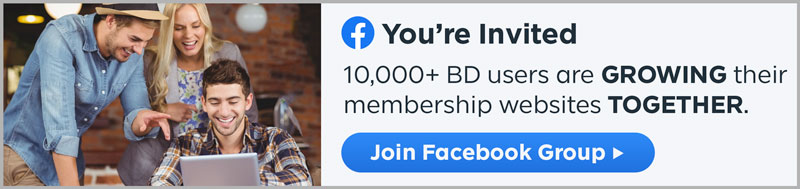It’s an undeniable trend that online interactions are becoming the norm, especially in the context of business inquiries and customer support. A surprising statistic from a recent study shows that over 50% of consumers expect a business to be available 24/7 for support. This highlights the growing demand for instant communication channels, such as Facebook’s Website Chat Add-on. Offering immediate support to website visitors and members through this feature can transform the user experience, leading to increased sign-ups and, ultimately, a boost in revenue and sales.
Imagine a potential customer browsing your website, interested in a product or service but with a few questions in mind. The presence of a chat add-on means they can instantly connect with your team, getting the answers they need without leaving the page. This convenience and accessibility can be the deciding factor in turning a visitor into a registered member or a one-time buyer into a loyal customer. Let’s explore five key ways the Facebook Website Chat Add-on can enhance your website’s effectiveness.
1. Real-Time Engagement
The power of real-time engagement cannot be overstated. When visitors can immediately interact with your team, it creates a sense of connection and trust. This instant communication channel can help clarify doubts, provide additional information, and guide users through your website, making their experience smoother and more enjoyable.
For instance, if a visitor is interested in a particular listing but needs more details, they can quickly get the information through the chat. This immediate response can be the nudge they need to make a decision, leading to increased conversions and sign-ups.
- Boosts user confidence by providing immediate assistance
- Reduces bounce rates as visitors are more likely to stay and engage
- Increases the chances of conversion by answering queries on the spot
2. Enhanced User Experience
A seamless user experience is crucial for any website aiming to increase sign-ups and sales. The Facebook Website Chat Add-on contributes significantly to this by offering a convenient and accessible support channel. Visitors don’t have to search for contact details or wait for email responses; they can get help right when they need it.
This ease of access not only improves the overall user experience but also positively impacts their perception of your brand. A website that offers instant support is seen as more reliable and customer-centric, which can encourage visitors to sign up or make a purchase.
- Improves the overall perception of your brand
- Encourages visitors to explore more of your website
- Increases customer satisfaction and loyalty
3. Proactive Support
The ability to offer proactive support is another significant advantage of the Facebook Website Chat Add-on. Instead of waiting for visitors to reach out with questions or issues, your team can initiate conversations based on their browsing behavior. For example, if a visitor has been on a listing page for a while without taking any action, your team can send a message offering assistance.
This proactive approach shows that you value your visitors’ time and are committed to helping them find what they need. It can make a big difference in converting hesitant visitors into confident members or customers.
- Shows your commitment to customer satisfaction
- Helps identify and address potential issues before they become barriers
- Increases the chances of engagement and conversion
4. Gathering Insights
The interactions through the Facebook Website Chat Add-on can provide valuable insights into your visitors’ needs and preferences. By analyzing these conversations, you can identify common questions, concerns, or areas of interest. This information can then be used to improve your website, tailor your offerings, and refine your marketing strategies.
For example, if you notice that many visitors are asking about a specific feature of a listing, you can highlight that feature more prominently on your website. This not only enhances the user experience but also increases the likelihood of sign-ups and sales.
- Helps you understand your audience better
- Allows you to make data-driven improvements to your website
- Enables you to tailor your offerings to meet your visitors’ needs
5. Building Long-Term Relationships
Finally, the Facebook Website Chat Add-on is an excellent tool for building long-term relationships with your visitors and members. By providing consistent and reliable support, you can create a loyal community around your website. This not only leads to repeat business but also increases the likelihood of referrals and positive word-of-mouth.
Moreover, a strong relationship with your members can provide opportunities for upselling and cross-selling,
build trust, and ultimately drive more sign-ups and sales. Let’s explore how this tool can be a game-changer for your website.
The Facebook Website Chat Add-on provides a seamless way for users to interact with your business directly from your website. This integration allows visitors to ask questions, seek assistance with site navigation, or inquire about listings without leaving your page. By offering a convenient and familiar chat interface, you can enhance user engagement and satisfaction, leading to increased conversions and revenue.
How Does the Facebook Website Chat Add-on Enhance Your Website?
- Immediate Response to Inquiries: In today’s fast-moving environment, people value quick answers. The chat add-on allows you to provide real-time support, reducing the chance of potential customers leaving your site due to unanswered questions.
- Personalized User Experience: By interacting directly with visitors, you can offer personalized assistance, making them feel valued and increasing the likelihood of them becoming paying members or customers.
- Increased Engagement: A live chat feature keeps users engaged with your site longer, giving you more opportunities to showcase your offerings and convince them to sign up or make a purchase.
- Convenient Support: Users can get help without the need for emails or phone calls, making the support process more convenient and accessible.
- Feedback Collection: The chat add-on provides a platform for users to give immediate feedback, allowing you to improve your services and website based on real user insights.
How Does This Translate to More Revenue and Sales?
- Increased Sign-ups: A positive chat experience can convince visitors to register for your services, increasing your member base and potential revenue streams.
- Higher Conversion Rates: Immediate assistance can help nudge undecided visitors toward making a purchase or signing up, boosting your conversion rates.
- Improved Customer Retention: Providing excellent support through the chat add-on can lead to higher customer satisfaction, resulting in repeat business and long-term revenue growth.
- Competitive Advantage: Offering superior customer support can set you apart from competitors, attracting more users to your site.
- Cost-Effective Support: The chat add-on can reduce the need for a large customer support team, lowering your operational costs and increasing your profit margins.
How Can You Maximize the Benefits of the Facebook Website Chat Add-on?
- Train Your Team: Ensure your support team is well-versed in using the chat add-on and equipped to provide quick and helpful responses.
- Set Clear Availability: Inform users about the hours when live support is available, and consider using chatbots for off-hours to provide automated assistance.
- Use Predefined Responses: For common queries, use predefined responses to speed up the support process and maintain consistency in your answers.
- Analyze Chat Data: Regularly review chat logs to identify common issues, user needs, and areas for improvement in your services or website.
- Integrate with CRM: Connect the chat add-on with your customer relationship management (CRM) system to provide more personalized support and track user interactions.
How Can You Implement the Facebook Website Chat Add-on on Your Website?
- Sign Up for Facebook Business: Create a Facebook Business account if you don’t already have one.
- Get the Facebook Chat Add-On: You can get that add-on individually or as part of the VIP Add-Ons Club.
- Set It Up: Follow the steps in this guide to connect your website with Facebook’s Chat functionality.
- Test the Chat Feature: Before going live, test the chat feature to ensure it works correctly and your team is ready to respond to inquiries.
- Launch and Monitor: Once everything is set up, launch the chat feature on your website and monitor its performance. Make adjustments as needed based on user feedback and chat data.
What Are Some Common Challenges and How Can You Overcome Them?
Implementing the Facebook Website Chat Add-on can come with its challenges, but with the right approach, you can overcome them:
- Staffing: Ensure you have enough team members to handle chat inquiries, especially during peak hours.
- Training: Provide thorough training to your team on handling chat conversations and using the chat platform effectively.
- Technical Issues: Regularly test the chat feature for any technical glitches and have a backup plan in case of downtime.
Why Choose Brilliant Directories?
The Facebook Website Chat Add-on is a powerful tool that can significantly enhance the user experience on your website, leading to increased sign-ups, sales, and revenue. By providing instant support, personalizing interactions, and staying connected with your audience, you can build stronger relationships and grow your business. And if you’re looking for a comprehensive platform to manage your website and its features, including chat add-ons, look no further than Brilliant Directories. Our platform offers a range of tools and integrations to help you succeed in the online space. So, why wait? Get started with our 7-Day Free Trial and see the difference for yourself!