
This Tip of the Week covers topics including:
- 0:29 – What’s So Special About the Dashboard Page?
- 2:32 – Key Elements to Add on the Dashboard
- 8:39 – Let’s See a Customized Member Dashboard
This is a segment from Webinar Wednesday 129, recorded live on February 9, 2022.
Why Add Links Inside Member Dashboards?
Membership websites are a great way to provide exclusive content, resources, and services to a specific group of people. However, it’s not enough to simply provide access to this content and resources – it’s also important to encourage members to take action and engage with the site. One effective way to do this is by including call to action (CTA) links inside the member’s account dashboard when they are logged in.
Benefits of CTA Links in Member Dashboards
There are several key benefits to including CTA links inside the member’s account dashboard, including:
-
Benefit 1: Increased engagement
By providing clear and prominent CTA links, you are encouraging members to explore different areas of the site, participate in discussions, and take advantage of the resources and services offered. This increased engagement can lead to a more active and invested community of members, which can ultimately benefit the site in many ways.
-
Benefit 2: Increased revenue
CTAs can be used to direct members to purchase additional services or products, or to upgrade their membership level. By making it easy for members to take these actions directly from their account dashboard, you can increase the likelihood that they will do so, resulting in increased revenue for your site.
-
Benefit 3: Improved retention
When members are regularly engaged with the site and taking advantage of the resources and services offered, they are more likely to continue their membership. Including CTAs in the account dashboard can help to keep members engaged and interested in the site, resulting in improved retention.
-
Benefit 4: Improved customer service
CTAs can also be used to direct members to contact customer service or support if they have any questions or issues. By making it easy for members to get help, you can improve the overall customer service experience and increase satisfaction.
-
Benefit 5: Better tracking and analytics
By including CTAs in the account dashboard, you can track which actions members are taking and which areas of the site are most popular. This information can be used to improve the site and make it more effective in meeting the needs of its members.
Including CTAs inside the member’s account dashboard is a simple but effective way to increase engagement, revenue, retention, customer service and analytics of your membership website. It also allows your members to navigate easily and find what they are looking for. It is important to make sure that the CTAs are prominently displayed and clearly labeled, and that they lead to the most relevant and valuable areas of the site. Additionally, it is important to regularly review the performance of the CTAs and make adjustments as needed to ensure that they are having the desired impact.
Conclusion
Adding call to action links inside the member’s account dashboard is an essential step for membership websites. CTAs encourage engagement, increase revenue, improve retention, enhance customer service and provide valuable analytics. It is important to make sure that the CTAs are prominently displayed, clearly labeled, and lead to the most valuable areas of the site. Regularly reviewing the performance of CTAs is essential to ensure they are having the desired impact. With the right CTAs, membership websites can foster a more active and invested community of members, ultimately benefiting the site in many ways.

 AI-Generated Transcript – Please excuse any inaccuracies
AI-Generated Transcript – Please excuse any inaccuracies
What’s So Special About the Dashboard Page? (00:00:29)
- The member dashboard page is special because it is not indexed by Google or search engines, not linked to in the main menu or footer, and not accessible by general website visitors, making it a unique page that all members will see after logging in (00:00:29).
- After logging in, the member dashboard page is the first page that every single member will always see, unless the default redirect page has been changed, providing a great opportunity to expose them to new and important information (00:00:49).
- The member dashboard page can be used to post important news, updates, or new features that members might not see otherwise, such as in the website’s blog roll, and can be personalized to better suit the members and specific target audience on a per membership plan basis (00:01:02).
- The default layout of the member dashboard page provides members with links to publish new content, access their account details, manage their account, and view their billing information, but the dashboard can be customized to give members a more tailored experience (00:01:37).
- The goal of the member dashboard page is to rethink how it can be utilized to improve member engagement, making members look forward to logging in to see what’s new and what’s been added since their last visit, rather than just to post content or check on new leads (00:02:13).
Key Elements to Add on the Dashboard (00:02:32)
- Adding basic elements to a member dashboard, such as recent blog posts, new features, updates, upcoming events, reports, infographics, or ebooks, can help highlight important information and showcase them to members as soon as they log in (00:02:41).
- Sharing relevant messages or videos, such as motivational quotes, interviews with community members or industry leaders, or how-to videos, can be a great way to engage members and provide them with valuable content, which can be updated daily, weekly, monthly, or at any other frequency that suits the schedule (00:03:59).
- Soliciting suggestions and feedback from members by adding a section to the dashboard where they can submit their comments and ideas can help show that the community is looking to improve and values its members’ opinions, which can be done by creating a form on a separate page with a text box for comments and suggestions (00:05:17).
- Adding calls to action to the member dashboard page can help increase member engagement on the website and within the community, such as adding free resources or prompts to encourage members to participate in discussions or events (00:06:01).
- Customizing the dashboard page on a per membership plan basis can help provide a personalized experience for members, such as embedding a how-to video for free basic members to explain the benefits of their new account and how to navigate the dashboard (00:04:42).
- Using design tools like Adobe Photoshop, Canva, or Adobe’s free online tool to create banners and highlight important information on the dashboard can help draw attention to new features, updates, or events (00:03:35).
- Members’ dashboards can include various elements such as completing their profile, publishing a new post, browsing specific content, and paid calls to action to increase sales on the website (00:06:20).
- Paid calls to action can include upgrading their account, purchasing a banner ad, being featured higher in search results, or additional services like a profile audit or marketing services (00:06:28).
- The member dashboard can also highlight and showcase services, solicit suggestions, provide links for members to contact with questions or for help with their profiles, and encourage members to take actions like posting a classified ad or event (00:07:09).
- Calls to action for paid separate services, such as upgrading their membership plan, paying for sponsorships or banner ads, or selling digital products, can be included in the member dashboard (00:07:36).
- The dashboard can be customized using text, images, and links, and can also include more comprehensive features like reports, charts, and completeness checklists, which may require a developer’s touch (00:08:03).
- Some developers create features like check boxes to track profile completeness, and other interactive elements to enhance the member dashboard experience (00:08:28).
Let’s See a Customized Member Dashboard (00:08:39)
- Creating a fully customized member dashboard can be achieved by using pre-made elements and blocks, allowing for a lot of ideas to be incorporated into the dashboard to make it a tool and a place that members look forward to, rather than just a landing page (00:08:41).
- A sample member dashboard design was created for a membership plan, which includes a banner at the top to showcase the most important or most recent feature update, and a simple message of the week with a quote and an image that can be updated weekly or monthly to keep the dashboard fresh (00:09:13).
- The message of the week can be updated monthly, and it can have a theme for the members, accompanied by a video that complements the message and theme, and a unified community goal that members can work towards, with the option to share their experiences (00:11:44).
- The dashboard can include permanent features, as well as updates that can be made monthly, such as an upcoming event or a new feature on the website, and it can be customized to fit the needs of the members and the community (00:12:14).
- The use of free online tools like Canva or Adobe’s free banner maker can help create visual elements for the dashboard, such as banners, without requiring extensive design experience (00:10:30).
- The goal is to create a dashboard that engages members and provides them with motivation, new ideas, and a sense of community, rather than just being a static landing page (00:09:01).
- Customizing the member dashboard pages is done on a per membership plan basis, allowing for different features and options to be available to free members versus paid members, such as updating their profile, posting an ad, or getting an article written about them (00:12:22).
- To add these features, links can be grabbed from various sections of the website, such as the classified section or a page with a form for members to add information about themselves, and attached to buttons in the member dashboard (00:12:40).
- The member dashboard can include calls to action, such as updating a profile photo, posting content, or accessing members-only pages, to boost engagement and encourage members to take action on the site (00:14:23).
- Paid calls to action can also be included, such as a profile review or being featured as the profile of the week, to generate additional revenue from members (00:14:59).
- The dashboard is edited in the admin area, under the members dashboard tab, where each dashboard is based on the membership plan, allowing for customization and editing of the features and options available to members (00:15:52).
- The customization process can be completed quickly, in about 45 minutes, and allows for a high degree of flexibility and creativity in designing the member dashboard (00:15:38).
- The members’ dashboard has various settings that can be customized, including what members can see and do, with options to turn off default settings and use custom dashboard content instead (00:16:15).
- Custom dashboard content allows for header content, which can be edited using a text editor, and footer content, where default elements can be sandwiched between custom elements (00:16:40).
- Enabling certain default elements, such as account details and QR code, can be mixed with custom elements to create a unique dashboard experience (00:17:10).
- Pre-made elements, such as templates for teams, can be used to create content blocks, which can be customized and added to the dashboard (00:18:06).
- It’s essential to avoid overwhelming users with too many items on the dashboard, and instead, use elegant links and content blocks to share information or prompt action (00:18:33).
- For those familiar with HTML or CSS, the code view can be accessed to add custom code, embed videos, or create custom widgets using JavaScript, CSS, and HTML (00:19:22).
- The dashboard can be customized to suit different levels of users, from novices who can use pre-made elements to developers who can create custom widgets from scratch (00:20:11).
- To create a great experience for members, administrators can add custom content to the members’ dashboards, including internal links to digital products, and this can be achieved with the digital downloads add-on (00:20:16).
- The digital downloads add-on allows administrators to create digital products, such as a “profile review” product, and link it to the dashboard, where members can purchase it, and this process can be customized with a call to action and a custom thank you page (00:20:25).
- Administrators can create a new digital product, choose the buy button text, redirect buyers to a custom thank you page, send a confirmation email after purchase, and provide instructions on what to expect next, making the process more personalized and user-friendly (00:20:32).
- The digital product can be linked to the dashboard, and members can purchase it by clicking on the “buy now” button, which takes them to a page where they can complete the purchase, and this process can be used for various types of digital products and services (00:20:51).
- The dashboard can be customized to include links to digital products, and the links can be edited to change the text from “learn more” to “buy now”, making it easier for members to find and purchase the products they need (00:21:10).
- The process of creating and linking digital products to the dashboard can be used to add internal links to the website, including free and paid calls to action, and can be used to create a more engaging and user-friendly experience for members (00:21:41).
- The digital downloads add-on provides a range of features and options for creating and selling digital products, including the ability to add images, customize the buy button text, and send confirmation emails, making it a powerful tool for administrators (00:21:53).
- The process of creating and linking digital products to the dashboard can be used to create a more personalized and user-friendly experience for members, and can be used to promote various types of digital products and services (00:22:43).
- The dashboard can be customized to include links to digital products, and members can purchase these products by clicking on the “buy now” button, which takes them to a page where they can complete the purchase, and this process can be used to create a more engaging and user-friendly experience for members (00:23:30).
- The digital downloads add-on and the process of creating and linking digital products to the dashboard can be used to create a more comprehensive and user-friendly experience for members, and can be used to promote various types of digital products and services (00:24:00).
- The concept of a members’ dashboard is centered around rethinking its purpose and transforming it into a useful tool for members, which is a crucial aspect to consider when building a great experience for them (00:24:15)
- This transformation involves changing the way the dashboard is perceived and utilized, focusing on how it can be more effective in serving the needs of the members (00:24:17)
- By reimagining the dashboard as a tool, it is possible to create a more valuable and user-friendly experience, which ultimately benefits the members and enhances their overall interaction with the platform (00:24:19)






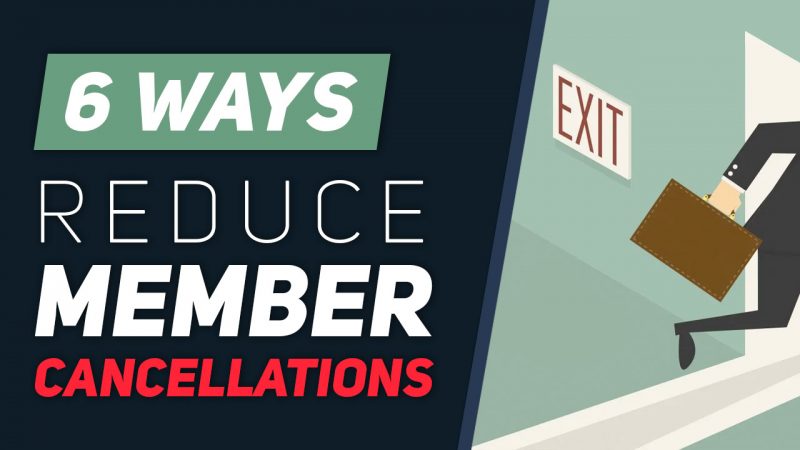
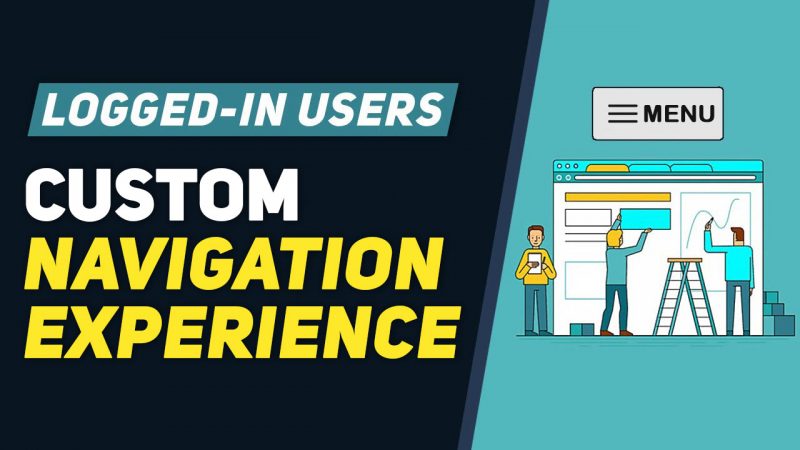
![[MUST WATCH] Continuously Attract New Members to Your Online Community [MUST WATCH] Continuously Attract New Members to Your Online Community](https://www.brilliantdirectories.com/wp-content/uploads/2020/04/membership-website-sales-funnel-800x450.jpg)





