
This Tip of the Week covers topics including:
- 0:58 – How Your Message Board Will Work
- 1:59 – Benefits of A Message Board
- 5:13 – Example of a Sample Message Board
- 7:21 – How to Set up a Message Board on Your Website
- 12:13 – How to Create a Landing Page For Message Board Categories
- 17:45 – How to Add Message Board Categories to the Main Menu
This is a segment from Webinar Wednesday 115, recorded live on June 16, 2021.

 AI-Generated Transcript – Please excuse any inaccuracies
AI-Generated Transcript – Please excuse any inaccuracies
How Your Message Board Will Work (00:00:58)
- The message board on a membership website will utilize the discussions post type, as well as the free community comments website add-on, to create a community message board experience (00:01:00).
- The discussions post type will be managed in the same way as other post types, such as events, articles, and classifieds, allowing administrators to select which members can post new discussions and comment on existing discussion posts (00:01:13).
- Administrators can choose which members have the ability to post new discussions and which members can comment on discussion posts, with these permissions separated by membership plan (00:01:21).
- Members will also be able to reply to comments on a post, creating a threaded conversation that resembles a message board experience similar to Reddit (00:01:33).
- The message board experience will consist of a primary discussion post that starts off the discussion, followed by comments and replies from other members, all on the same post (00:01:47).
- The free community comments website add-on will enable members to start commenting and replying to comments on discussion posts, creating a dynamic and interactive message board experience (00:01:05).
Benefits of A Message Board (00:01:59)
- Having a message board on a website increases member engagement and helps to boost the website’s SEO by having additional content on the website, which is a form of user-generated content (00:02:00).
- The message board encourages members to participate in the community and publish content for the website without having to write an article, make a video, or create an event, making it a simple way to get community-generated content onto the website (00:02:21).
- The message board increases member signups because users need to be logged into an account to leave a comment on a discussion or post a new discussion, similar to other websites (00:02:37).
- The message board facilitates better communication between the website owner and members, and will be discussed further in the presentation (00:02:53).
- The message board allows members to directly engage with each other, providing an alternative to private member chat add-ons, and is a way for members to publicly communicate with one another on the website (00:03:07).
- The message board adds to the website’s credibility, showing users that the community is active and that members care about each other and interact with one another, and also allows non-registered users to see the activity and interaction (00:03:22).
- The message board can be utilized to share trending discussions in newsletters or on social media, making it a good strategy for email and social marketing, and can also be used to post newsletters as announcements and encourage member engagement (00:04:07).
- The message board can be used to create a public announcement and encourage engagement and interaction by creating a discussion out of a newsletter, rather than just sending it to individual inboxes (00:04:49).
Example of a Sample Message Board (00:05:13)
- A mock message board was created on a demo site to demonstrate how it works and how it can be set up on other websites (00:05:14).
- The message board page has several categories for different topics and conversations, and it is accessible from the main menu with drop-down links to the categories (00:05:37).
- The page builder was used to add icons to the message board categories, and some sample discussions were created, including a “General chat” category with a sample post that says “hello world” (00:06:13).
- Each discussion post displays the author’s name and snapshot, and members can leave comments on the posts, creating a trail of comments (00:06:40).
- The message board can be kept simple and basic, allowing members to post text questions without adding images, making it suitable for a question and answer discussion area (00:07:00).
- It is possible to disable the feature image option for message board posts, unlike events or coupons, to keep the discussions simple and focused on the text (00:07:18).
How to Set up a Message Board on Your Website (00:07:21)
- To set up a message board, start by going to the content and edit post settings, where the discussions post type is located, and categories such as general chat, business services, and website suggestions can be added (00:07:22).
- The discussions post type can be assigned to specific membership plans, allowing only certain members to post discussions, and an example of this is the Premium plan, which has the privilege of posting discussions (00:07:25).
- A new discussion can be created by logged-in members, who can choose a category for their post, such as business services, and save it for others to view and comment on (00:08:22).
- The message board landing page can be accessed, where discussions are organized by category, and members can click on a post to view and comment on it (00:09:19).
- In addition to the discussions post type, an announcements post type can be created, which can only be posted to by the admin contributor, providing a separate section for important announcements (00:09:41).
- The announcements post type can be used to post important updates, such as a holiday party, and can be categorized and saved for members to view (00:10:50).
- The message board page can be set up to include both discussions and announcements, with categories and links to specific categories, making it easy for members to navigate and find relevant posts (00:11:53).
How to Create a Landing Page For Message Board Categories (00:12:13)
- A 3X3 table was created to organize content on a webpage, with the middle row acting as a separator, and icon images, text, and button links were added to each cell (00:12:13).
- The hero section tab at the top of the page was customized with a cover image, title, and color overlay, and the text was centered and made white to improve readability (00:13:02).
- The process of creating the webpage took around 15 minutes, excluding the time it took to find icons and other resources, and involved adding images, text, and buttons, and linking them to the proper URLs (00:13:46).
- To link to specific discussion categories, the URL for each category can be obtained by going to the edit post settings, searching for the category in the sidebar, and copying the URL that takes you directly to that category (00:14:40).
- The URL for a specific category can be copied by searching for the category in the sidebar, hitting search, and then copying the URL that appears in the address bar, and this URL can be used to link to the category from a button or image (00:15:06).
- A button was added to the webpage by dragging a pre-made button element into place, editing the button’s URL to link to the business services category, and customizing the button’s appearance (00:15:47).
- The link for a specific category, such as business services, can be obtained by searching for the category in the edit post settings and copying the URL that appears in the address bar, and this link can be used to link to the category from a button or image on the webpage (00:16:01).
- To create a link to view all announcements, the changes can be saved after making the necessary adjustments, and the link can be used to direct users to the announcements page (00:16:03).
- The hero section of the page has an overlay color feature that can be used to add a tint on top of the image, making the text more visible, and this feature can be utilized to match the mood of the site (00:16:14).
- The overlay color can be changed to create a contrast with the hero image, and refreshing the page will display the new overlay color, allowing for a customized appearance (00:16:18).
- To get a link to a category, such as announcements, the edit post types section can be accessed, and the link can be copied from there to create a direct link to the category (00:16:46).
- The announcements page is a separate post type, and categories can be added later, such as company news, which will be dedicated to the message board and only accessible to the website admin (00:16:56).
- A search can be performed to find the link to the announcements page, and the link can be copied and used on the landing page to create a message board experience (00:17:15).
- The same process can be applied to add links to other categories, allowing for a customized landing page with a message board experience (00:17:40).
How to Add Message Board Categories to the Main Menu (00:17:45)
- The main menu is managed through the menu manager, where the message board is listed with nested links to respective URLs, creating a interactive experience by linking to categories and pages (00:17:46).
- By linking to the categories and pages, a portal-like page is created, which can be used to redirect members to specific pages, such as their member dashboard, or provide a portal for public visitors to search events, coupons, classifieds, and member listings (00:18:23).
- The portal pages can have multiple distinct links to actions or places on the website, making navigation easier and providing a better experience for visitors and members, and can be used to create an app-like experience with simple clicking to access different sections (00:19:01).
- The creation of portal pages helps to expand the message board concept, turning the site into a more interactive and user-friendly platform, where visitors and members can easily access the sections they want without cumbersome filtering or searching (00:19:15).
- The menu manager allows for the creation of custom links with their respective URLs, enabling the creation of a customized portal page with links to different post types, such as message boards, events, or classifieds (00:17:59).
- The portal pages can be customized to suit the needs of both members and public visitors, providing a unique experience for each group, and can be used to promote specific actions or sections of the website, such as adding a business or searching for events (00:18:44).






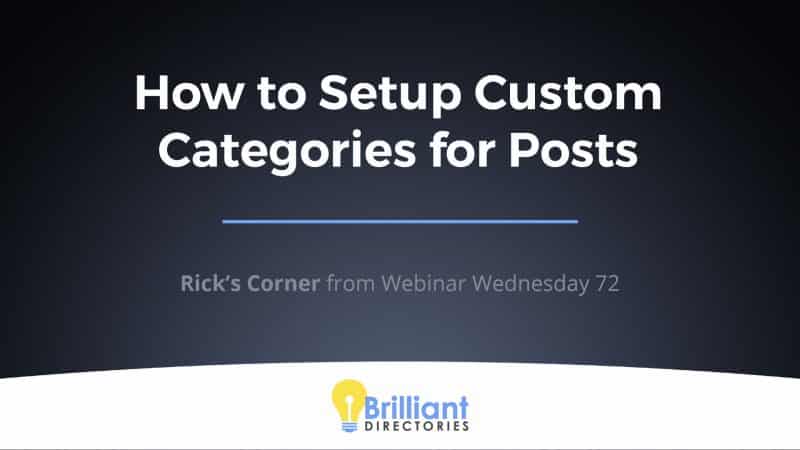

![[MUST WATCH] 5 Daily Tasks to Keep Your Membership Website Growing [MUST WATCH] 5 Daily Tasks to Keep Your Membership Website Growing](https://www.brilliantdirectories.com/wp-content/uploads/2020/08/5-daily-tasks-membership-website-owners-800x450.jpg)





