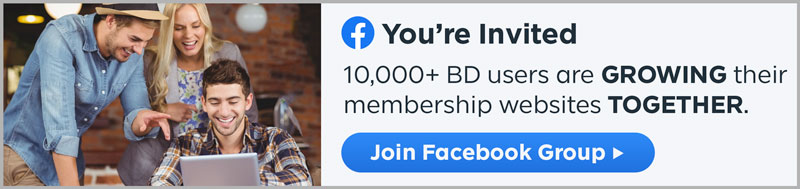Do you run an e-learning platform that’s powered by Teachable and want to provide your students with a seamless and engaging experience? Do you want to expand your offerings, sell courses, and upsell students with ease? If so, it’s time to harness the power of Zapier to integrate Teachable with Brilliant Directories.
In this article, we’ll show you how you can use Zapier to sync user data between the two platforms and take your e-learning business to the next level.
Benefits of Integrating Teachable with Brilliant Directories
- Centralized User Data: By syncing user data from Teachable to Brilliant Directories, you can have all of your student information in one place, making it easier to manage and track.
- Better Engagement: By providing community features and exclusive content through Brilliant Directories, you can increase engagement and retention rates among your students.
- Improved Sales Process: With Zapier, you can automate the process of creating user accounts in Brilliant Directories when someone enrolls in a course on Teachable. This will streamline your sales process and increase efficiency.
- Increased Revenue: With the ability to upsell students using email notifications, you can increase your revenue and grow your e-learning business.
- Improved User Experience: By providing a seamless and engaging experience for your students, you can improve the overall user experience and increase satisfaction levels.
Sell Courses Like a Pro
Teachable provides an amazing platform for creating, publishing, and selling courses. However, without the proper integration, it can be challenging to manage user data and upsell students effectively. With Zapier, you can easily connect Teachable with Brilliant Directories, and streamline your sales process.
You can also take your course offerings to the next level by adding a community aspect to your course offerings. That’s where Brilliant Directories comes in. Brilliant Directories provides community features such as discussions, user-published posts, and member profiles, making it an excellent addition to your Teachable site.
With this integration, you can automatically create a user account in Brilliant Directories when someone enrolls in a course on Teachable. This means that all of your student information will be available in one place, and you can use Brilliant Directories to provide community features and exclusive content to your students.
Upselling Your Students with Ease
When it comes to e-learning, upselling students is an important aspect of growing your business. With a seamless integration between Teachable and Brilliant Directories, you can upsell your students and offer them exclusive content and community features.
This not only enhances your students’ learning experience, but it also provides you with an opportunity to increase your revenue by offering additional course materials or exclusive content… Keep your students engaged and increase your revenue!
Create a Community of Like-Minded Individuals
The integration of Teachable and Brilliant Directories allows you to provide a community-driven learning experience for your students. With Brilliant Directories’ community features, you can foster a sense of community and encourage collaboration and discussion among your students.
This type of learning environment can be especially beneficial for courses that involve hands-on projects, group work, or discussion-based learning. By providing a platform for your students to connect and learn from one another, you can enhance their overall learning experience and help them achieve their goals.
In addition, you can use Brilliant Directories to provide your studnets with exclusive content, discussions, webinars, allow studnets to publish their own content, and provide additional resources. This will help you retain your students and increase the value of your courses.
How to Connect Teachable and Brilliant Directories with Zapier
- Create a Zapier Account: If you don’t already have a Zapier account, sign up for one. This is the platform that will help you connect Teachable and Brilliant Directories.
- Connect Teachable to Zapier: From your Zapier account, go to the app store and search for Teachable. Click the “Connect” button to connect your Teachable account to Zapier.
- Connect Brilliant Directories to Zapier: Repeat the process from step 2 for Brilliant Directories.
- Create a New Zap: From your Zapier dashboard, click the “Make a Zap” button to create a new Zap.
- Configure the Trigger: Choose Teachable as the trigger app and select the trigger event, such as “New Enrollment.”
- Configure the Action: Choose Brilliant Directories as the action app and select the action, such as “Create User Account.”
- Test the Zap: Test the Zap by enrolling in a course on Teachable and checking if a user account is created in Brilliant Directories.
- Turn on the Zap: If the test is successful, turn on the Zap and start syncing user data between Teachable and Brilliant Directories.
What to do next…
By integrating Teachable and Brilliant Directories, you can create a powerful online learning platform that offers a seamless course selling experience, upsell opportunities, and a community-driven learning environment for your students.
Zapier makes it easy to set up this integration and streamline your workflow, so you can focus on what really matters – providing your students with an exceptional learning experience that keeps them engaged longer, increasing your revenue.
So why wait? Start using Teachable and Brilliant Directories today and unlock the full potential of your online learning platform!