
Having the right image on your homepage will not only attract more visitors and encourage them to look around; it will also build your brand and, more importantly, add to your list of paying members.
iStock Photos
iStock lets you explore millions of royalty-free images, illustrations, videos, and music clips at ridiculously great prices. iStock has a library of more than 40 million images, and you’ll love the shopping experience. In fact, if you don’t watch out, you could end up buying way more images than you really need.
Background Is Everything
When picking out an image, think about what it’s going to look like on a tablet, a phone and a monitor. The trick is to select an image that has ample background with the main subject or focal point in the left-hand or right-hand half of the frame – never dead center.
Always keep your search module in mind when selecting your image. Here is a great image with a distorted background that shifts the focus onto the search module.

If the search module is placed on the left, the software knows that the left-hand side of the image is likely to be all background and will automatically use this section for the responsive view:
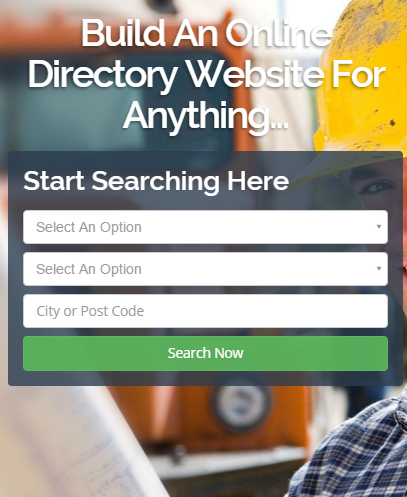
Size Is Important
It’s important to make sure the image you purchase is panoramic-friendly. We’ve found that 1800px X 600px is the ideal size for our homepage image. The image file should be no larger than 250 kb (100 kb is ideal).
But My Image Doesn’t Display the Same on Mobile Devices…
Homepage images may be cut off on mobile devices because these smaller screens simply cannot display the entire image. However, the Brilliant Directories system is smart enough to maintain your homepage text’s legibility by using the best part of the image that will allow for the text to easily be readable.
In this example, you can see on mobile that the man’s face is not behind the text. If the man was behind the text, it would make the text very difficult to read. So if you don’t see a person from your homepage image on mobile devices, it is so that the text stays legible. After all, having readable text is far more important than having a good image but illegible text.
Stay Away From White Space
Although you may be tempted to go for an image with lots of white space because it looks clean, sharp and minimal – beware! When displayed on a monitor, too much white space will make your homepage look cold, lifeless and clinical.
If you have any comments or suggestions about choosing the perfect homepage image, we’d love to hear from you.





![[EASY] Spruce Up Your Membership Homepage with These Design Tips [EASY] Spruce Up Your Membership Homepage with These Design Tips](https://www.brilliantdirectories.com/wp-content/uploads/2020/07/essential-website-homepage-elements-800x450.jpg)








