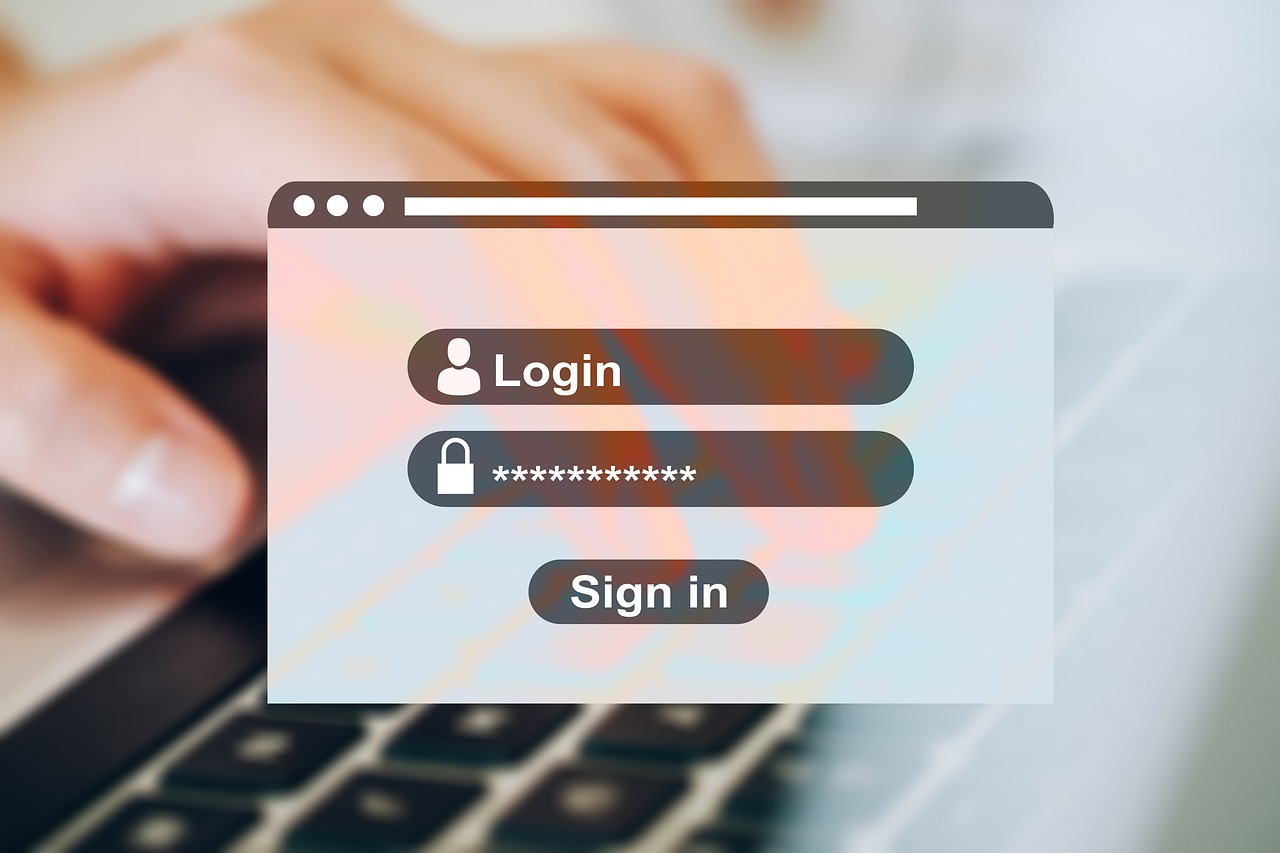
An effective member login page ensures security, seamless access, and a user-friendly experience. Prioritize fast loading, consistent branding, and privacy assurance while incorporating features like multi-factor authentication and guest login options. Learn from top examples like Slack and Dropbox to optimize your login page and keep users coming back confidently.
The login page often serves as the gateway to personalized user experiences across websites. It’s a critical touchpoint that can set the stage for trust, security, and ease of use. In fact, a poorly designed login page can frustrate users or even drive them away, while an optimized one keeps them coming back confidently. This makes perfecting the login page design and functionality a priority for membership sites, e-commerce platforms, online services, and community portals.
Let’s explore the essential elements, improvements for better usability, and examples of exceptional login pages to inspire your own. Plus, we’ll cover common challenges you might face when implementing these strategies and how to overcome them.
What Is the Purpose of a Login Page?
A login page is much more than a simple entry point; it’s a critical hub where users verify their identity to gain access to private or personalized content. This page ensures that access is restricted to authorized individuals while laying the foundation for a seamless and secure user experience.
Key features of a login page include username and password fields, a submit button, and sometimes additional elements like “forgot password” links, social login options, or CAPTCHA verification. These features work together to balance convenience with security.
For businesses, the login page is also a branding opportunity. A cohesive design that aligns with the website’s overall aesthetic reinforces trust and professionalism. Meanwhile, for users, this page is where reliability and usability are put to the test.
Core Features Every Login Page Should Have
- Input fields: Clear and well-labeled username and password fields.
- Password visibility toggle: Allow users to see or hide their password as they type.
- “Forgot Password” link: Provide an easy way to recover access in case of lost credentials.
- Secure connection: Always use HTTPS to protect user data.
- Social login options: Enable logging in via platforms like Google, Facebook, or Apple for added convenience.
How Can You Enhance the Login Page User Experience?
A functional login page is only the starting point. Enhancing usability and visual appeal makes the process more enjoyable for users while ensuring their confidence in your platform. Let’s look at a few specific strategies to achieve this.
1. Simplify the Design
Keep the layout clean and uncluttered. A minimalistic approach with clear input fields and a prominent call-to-action button eliminates distractions and ensures focus. Avoid unnecessary information that might overwhelm users.
2. Implement Responsive Design
Your login page must work seamlessly across devices. Whether users access your site on a smartphone, tablet, or desktop, the page should scale appropriately for a smooth experience.
3. Offer Guest Login or Limited Access Options
For platforms like e-commerce sites, allowing guest access can reduce barriers to entry while gently encouraging full account registration later.
4. Test Loading Speeds
Slow loading pages frustrate users. Optimize your login page to load in under two seconds by compressing images, using efficient code, and leveraging caching techniques.
5. Personalize the Experience
For returning users, greet them by name or provide a personalized message. Small touches like this make users feel valued and recognized.
What Are Examples of Excellent Login Pages?
Let’s look at a few top-notch login pages that combine form, functionality, and user-centric design:
- Slack: Slack’s login page is clean, user-friendly, and consistent with its overall branding. It includes clear navigation and easy access to team-specific logins.
- Dropbox: Dropbox showcases a minimalistic design that focuses solely on login credentials, with no unnecessary distractions.
- Asana: Asana seamlessly integrates its brand aesthetics into the login page while offering social login options for added convenience.
What Are the Best Practices for a Login Page?
To create an effective login page, follow these best practices:
- Quick loading time: Prioritize performance to meet user expectations for instant access.
- Consistent branding: Match the design with the rest of your website for a cohesive experience.
- Fallback mechanisms: Provide alternative login methods like email-based login or password recovery options.
- Privacy assurance: Clearly communicate how users’ data is stored and used to foster trust.
- Error messages: Make them helpful and specific. Instead of generic “error occurred,” say “Incorrect password. Please try again.”
What Challenges Might You Face and How Can You Overcome Them?
Creating and maintaining an effective login page isn’t without challenges. Here are some common hurdles and ways to tackle them:
Challenge 1: Balancing Security and Convenience
Adding too many security layers might frustrate users, while fewer measures could compromise safety. Use technologies like MFA or biometric authentication to strike a balance.
Challenge 2: Addressing Accessibility
Ensure your login page is inclusive. Use readable fonts, support screen readers, and implement accessible design practices like large buttons and clear labels.
Challenge 3: Handling User Errors Gracefully
When users forget their passwords or enter invalid credentials, your system should provide clear, helpful guidance without causing frustration. Implement self-service recovery options to minimize support requests.
- Solution 1: Conduct user testing to identify pain points.
- Solution 2: Regularly audit and optimize for speed and compatibility.
- Solution 3: Educate users with on-page tips or tooltips for common issues.
What’s Next for Your Login Page?
Optimizing your login page is about creating an experience that’s fast, secure, and welcoming. By simplifying design, ensuring responsive functionality, and incorporating user-friendly features like multi-factor authentication, you’re setting your platform apart.
- Make security a priority without sacrificing usability.
- Keep branding consistent to build trust.
- Regularly review and improve loading speeds.
Enhance your login page today with these tips and techniques. Ready to refine your membership experience? Try our 7-Day Free Trial and experience the difference firsthand!














