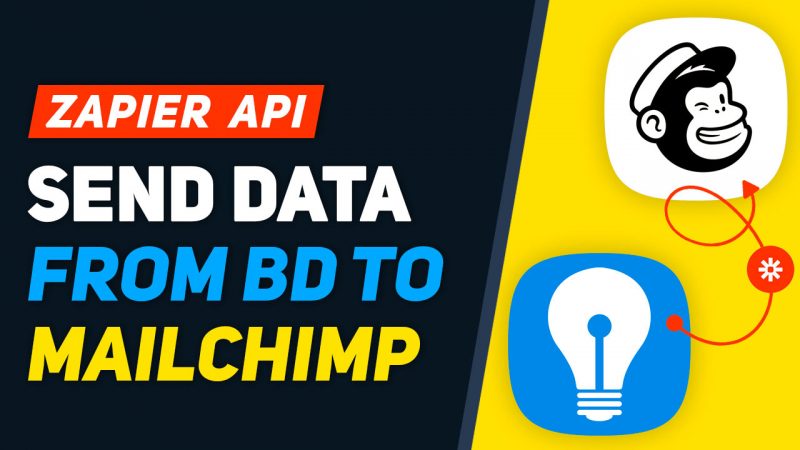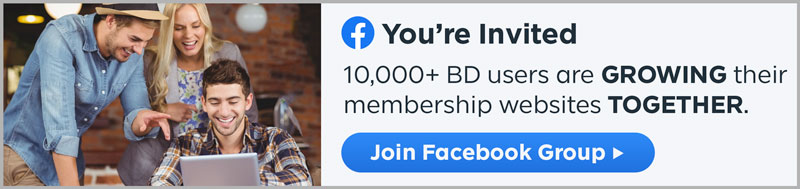This Tip of the Week covers topics including:
- 0:54 – Previously… Zapier: Sync Your Brilliant Directories Data with Mailchimp
- 1:21 – What Is a Drip Email Campaign?
- 3:50 – What About BD’s Build-In Email Tools?
- 6:33 – Let’s Make an Email Sequence with Pabbly & Gmail
- 23:42 – Let’s Make an Email Sequence with Zapier & Gmail
This is a segment from Webinar Wednesday 126, recorded live on December 1, 2021.