By default, users can search for members on your Brilliant Directories website by category, but they can only search within one category or sub-category at a time.
The Dynamic Category Filtering add-on allows users to search within multiple categories at once. This is ideal for websites that only have one main category with multiple sub-categories.
The Dynamic Category Filtering add-on can be configured to conduct member searches based on either broad matches or strict matches. The difference between these two types of matches is substantial when considering how you want the search filtering to function.
BROAD MATCHES – Results in a larger search result pool. If the user selects three member categories to search: “Windshield Replacement”, “Brake Inspection”, and “Dent Repair” then the Broad Match search setting (enabled by default) will present the user with members who are listed in “Windshield Replacement” or “Brake Inspection” or “Dent Repair”.
STRICT MATCHES – Results in a narrower search result pool. If the user selects three member categories to search: “Windshield Replacement”, “Brake Inspection”, and “Dent Repair” then disabling the Broad Match search setting (enabled by default) will present the user with members who are listed in “Windshield Replacement” and “Brake Inspection” and “Dent Repair”.
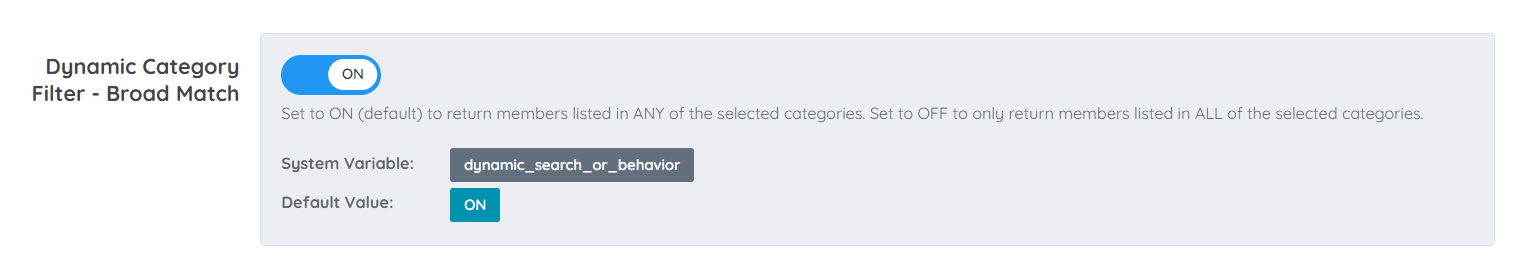
Dynamic Category Filtering Add-On
|
Add to Site – $10 / month |
MAXIMIZE THE VALUE OF THIS ADD-ON
Book a 1-hour strategy session to review your website with an expert. Learn More