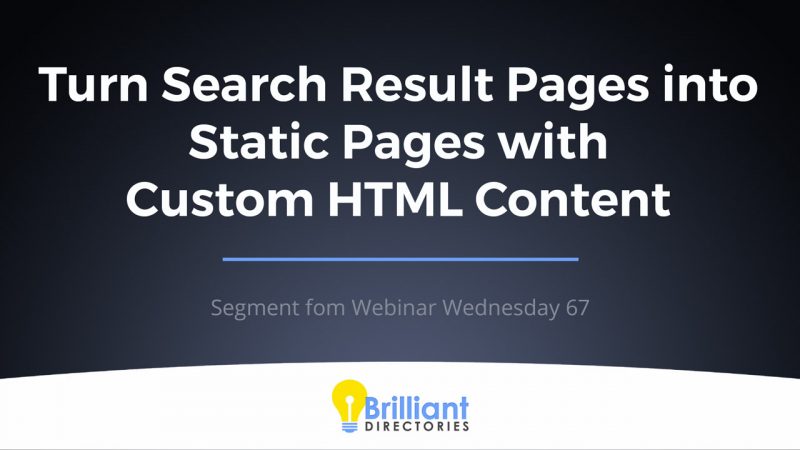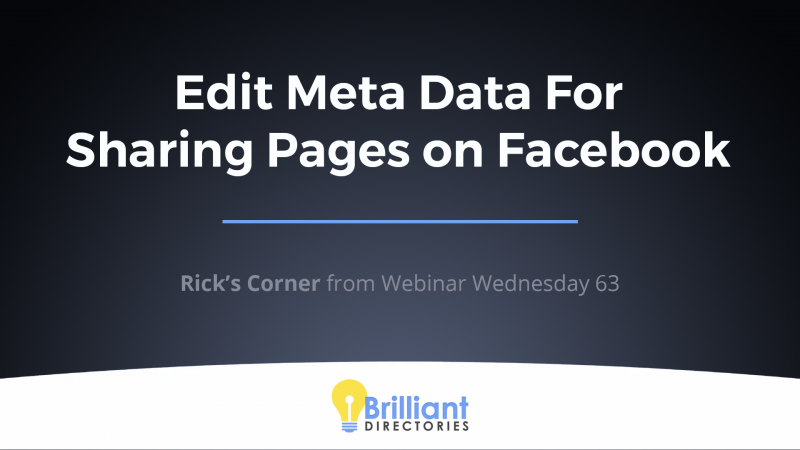This Tip of the Week covers topics including:
- 0:00 – Introduction
- 01:10 – Why SEO is so Important?
- 06:53 – Brilliant Directories Sites are SEO-Ready
- 07:47 – General Areas to Edit SEO Settings
- 08:03 – Edit SEO Settings: Homepage
- 11:21 – Edit SEO Settings: Static Pages
- 14:41 – Dynamic Pages and SEO Templates
- 15:33 – Demo: SEO Templates
- 23:49 – Demo: Convert Pages into Static Pages
- 28:36 – Member Profiles SEO
- 32:09 – Custom SEO for Member Profiles
- 34:37 – Custom SEO for Posts
This is a segment from Webinar Wednesday 176, recorded live on April 10, 2024.

 AI-Generated Transcript – Please excuse any inaccuracies
AI-Generated Transcript – Please excuse any inaccuracies
Introduction (00:00:00)
- The topic of discussion is an SEO roadmap, which focuses on where to make edits to optimize a BD website’s SEO, rather than diving into SEO strategies and how to leverage them for Google (00:00:00).
- The presentation will cover the different places to edit the SEO of a site (00:00:13).
- The discussion will not cover specific SEO strategies, tactics, and best practices, as there are many variables that go into search engine optimization for each website, based on various factors (00:00:31).
- The BD platform offers flexibility in terms of adding content and editing SEO settings to optimize a website, which is the main focus of the discussion (00:00:42).
- The goal is to provide information on where to make specific changes to a website’s SEO, starting with basic and simple key points, including why SEO is important (00:00:57).
- The hosts will be covering the topic, and the discussion aims to show where to access and edit the SEO of a site, to help optimize it as best as possible (00:01:06).
Why SEO is so Important? (00:01:10)
- Search engine optimization is incredibly important for every website, as it can boost a site’s visibility in search results, driving organic traffic and leading to credibility and trust with users, ultimately being a cost-effective way to gain website visitors and new members (00:01:13).
- Having a website optimized for search engines and being ranked high in search results can help reduce the need for ongoing advertising and other marketing costs, and can also help stay ahead of potential competitors in the industry or niche (00:01:42).
- SEO should be one part of a marketing strategy, which can also include ads, social marketing, referral programs, and affiliate programs, and should not be constantly obsessed over, with unique and relevant content being a more important factor (00:02:28).
- Key SEO elements include meta titles, which should contain primary keywords for the page, meta descriptions, which appear underneath the page title in search results, and meta keywords, which should be relevant and specific (00:03:22).
- Main headings are also important, with only one main heading per page, which should reflect the main content of the theme, and can be accompanied by additional subheadings throughout the page (00:04:42).
- Unique and relevant content is crucial, as it should be related to the overall theme of the website and what users might be searching for in Google and other search engines (00:03:08).
- To optimize a website for search engines, it is essential to utilize relevant headings and subheadings, as well as incorporate internal and external links in the page or content being published, which can help visitors navigate to other relevant pages on the website or to third-party reputable websites (00:05:17).
- When creating content, it is crucial to consider how Google displays websites in their search results, as they sometimes experiment with user experience and may amend the title or description, or take another piece of the page and show it as the title or description (00:05:57).
- Featuring images can also impact search results, as some search engines may include an image to complement the specific search result, and using a featured image, as well as including an OG image in the metatag, can be beneficial for search engine optimization (00:06:23).
- Internal linking is vital, as it allows visitors to click on links to read more information on another page on the website, and it is also important to link out to third-party reputable websites when necessary (00:05:35).
- Understanding how Google displays and sometimes modifies website titles and descriptions in search results can help with search engine optimization efforts, and being aware of these factors can inform the creation of high-quality and relevant content (00:06:13).
- The use of meta tags, such as the OG image, can also play a key role in search engine optimization, and including these tags can help improve the visibility and display of website content in search results (00:06:41).
Brilliant Directories Sites are SEO-Ready (00:06:53)
- Brilliant Direct BU sites are SEO-ready, meaning they are pre-equipped with all the essential elements needed for Google to recognize and rank the site and its content (00:06:53).
- As members and pages are added to the site, the SEO value will continue to grow, providing a dynamic and seamless way to increase the site’s search engine optimization (00:07:05).
- The site automatically creates profile pages for each member as they join, eliminating the need to manually build a page for each member or city being targeted (00:07:24).
- Search results pages are also dynamically created, unlike older systems that require manual creation and building of specific search results pages (00:07:32).
- The dynamic creation of pages as the site grows helps to increase the site’s SEO value, making it easier to optimize the site for search engines (00:07:41).
General Areas to Edit SEO Settings (00:07:47)
- The discussion is moving on to show where to make SEO edits on a website, which may include familiar information for those who know the Brilliant Directories platform, as well as some new insights that may not be known (00:07:48).
- The SEO edits are intended to optimize a website, and the information provided is expected to be useful for making these edits, with some potentially new or lesser-known details being shared (00:07:50).
- The information about making SEO edits is being presented, with the goal of providing helpful guidance for optimizing a website, including some gems that may not be widely known (00:07:52).
Edit SEO Settings: Homepage (00:08:03)
- To edit the SEO elements of the homepage, start by going to the homepage and looking at the source code to see the meta title, description, and keywords, which can be found by scrolling down the page (00:08:08).
- The meta title is the title that shows in Google search results, and in this example, it is “Member Directory”, which can be edited in the webpage builder (00:08:33).
- The OG image can be found by searching for it in the source code, and it is also the image that will be used when the page is shared on social media (00:08:47).
- To edit the SEO settings of the homepage, go to the dashboard, then to “My Content” and “Webpage Builder”, and click on the “Edit” button next to the homepage, which will take you to a page with a tab called “SEO Settings (00:09:03).
- The SEO settings tab has pre-filled variables that can be adjusted in the general settings, such as the industry name and profession name, which will automatically update the meta title and other SEO elements (00:09:41).
- The meta title, description, and keywords can be edited manually by erasing the pre-filled variables and writing your own, and you can also add a social media share image, which is also the OG image (00:10:29).
- Adding an OG image is highly recommended, as it can give you more real estate and visibility in search engine results, even if the page is not being shared on social media (00:11:00).
- The social media sharing settings allow you to choose the share title, description, and image, which will be used when the page is shared on social media (00:10:40).
Edit SEO Settings: Static Pages (00:11:21)
- Static web page, such as the about page, can be edited for SEO settings, including page title, description, and keywords, which can be accessed through the web page builder (00:11:22).
- The H1 title heading, which is the main title of the page, can be keyword-friendly, but it’s essential to prioritize user experience and avoid keyword stuffing, as seen in the example of the interior design mission (00:11:57).
- The meta title can be more creative and clickbaity, but it should not be too spammy, as its primary purpose is to encourage users to click on the page in search results (00:12:33).
- Google no longer values the comma-separated list of keywords, and instead, looks at the entire context of the web page, making the meta keywords tag less important (00:12:58).
- The BD system automatically creates the H1 main heading for blog posts, pages, and other forms of content, and the SEO settings can be further customized if desired (00:13:29).
- The BD system is designed to be TurnKey, taking care of most SEO settings automatically, but users can still make specific changes to enhance their website’s SEO if needed (00:13:51).
- The SEO settings for Static web page are just one aspect of the overall SEO roadmap, and users can navigate to different areas of their website to make changes and optimize their site for better search engine results (00:14:18).
Dynamic Pages and SEO Templates (00:14:41)
- Dynamic pages are automatically created by the system, and all the SEO for these pages is taken care of, meaning that if there are no members in a particular location, such as Los Angeles, the corresponding page will not exist until a member from that location joins, at which point the page will be automatically created (00:14:42).
- The creation of dynamic pages results in the automatic population of the page with members from the corresponding region, and the page will have a pretty URL, which can be demonstrated by comparing examples (00:14:43).
- To edit dynamic pages, it is necessary to understand the concept of SEO templates, which can be found in a section called SEO templates in Brilliant Directories, a tool that may seem unfamiliar to newbies but can be explained through demonstration (00:15:18).
- The process of editing dynamic pages involves figuring out how to utilize the SEO templates effectively, which will be explained in more detail, with the goal of making the concept more accessible and easier to understand (00:15:16).
- The use of SEO templates in Brilliant Directories is intended to simplify the process of optimizing dynamic pages for search engines, and by understanding how to use these templates, users can improve the visibility and ranking of their dynamic pages (00:15:22).
Demo: SEO Templates (00:15:33)
- The website has a dark gray admin bar that appears when the “Visit Website” button is clicked, and this bar allows for various edits to be made, including SEO edits (00:15:33).
- The search results page has SEO elements, such as a title, description, and keywords, which can be optimized for the target market by making changes in the general settings (00:15:47).
- The search results page is a dynamic page that can be found in the SEO templates section, specifically labeled as SEO template 200, and can be customized to change the title and description (00:16:40).
- The SEO template can be edited to change variables such as the profession name and text labels, and can be customized to include a subheading and other details (00:16:54).
- After making changes to the SEO template, the updated template can be saved and will be reflected on the search results page, although it may take a moment to refresh (00:17:31).
- The same process of customizing SEO templates can be applied to other dynamic pages, such as the post page, which can be edited by going to the “Latest News” section and customizing the SEO template 300 (00:18:27).
- For post types, such as the website blog post type, the main heading and subheading can be controlled in the edit post types page, specifically in the search results design tab (00:19:05).
- The edit post types page allows for further customization of the blog post type, including changes to the search results design, which can be made by editing the website blog post type (00:19:18).
- The website’s page title, H1, and H2 can be modified to improve SEO, for example, changing “website blog” to “interior design news and resources” to make it more descriptive and attention-grabbing (00:19:30).
- The H1 main heading can be controlled and modified, and a subheading can be added to provide more information, such as “find everything interior design in our blog” (00:20:12).
- The SEO template allows for control over the meta title, description, keywords, and social media share image, providing flexibility in customizing the website’s content (00:20:21).
- Converting the dynamic page to a static page can be done, and the SEO template powers all the pages, including the member search results page (00:20:49).
- The search results page can be customized by editing the SEO template, such as removing the country name from the H1 title, to improve the page’s SEO and user experience (00:21:44).
- The meta title, description, and keywords can be further modified after customizing the H1 title, providing granular control over the page’s content and SEO (00:22:28).
- Variables can be made plural by changing the percentage signs, allowing for more flexibility in customizing the page’s content, such as changing “interior designer” to “interior designers” (00:22:40).
- The page meta title can be rearranged to remove or reorganize elements, such as removing the country name, to improve the page’s SEO and user experience (00:23:02).
- It is recommended to keep variables on dynamic pages, such as city name, because they will constantly change, unlike Static web page like the “about us” page, which allows for the injection of desired keywords to improve the website’s overall ranking (00:23:16).
- The variables can be retained while adding or cutting out certain keywords to strengthen the website’s SEO, allowing for the incorporation of terms like “interior designer directory” to enhance the website’s search engine optimization (00:23:31).
- The goal is to “harden and strengthen” the website’s SEO by making targeted edits, even if it involves minor adjustments like adding or removing specific keywords to achieve a stronger online presence (00:23:44).
Demo: Convert Pages into Static Pages (00:23:49)
- Converting pages into static pages allows for better search engine optimization, and this process can be done by clicking “create static page” and finding the canonical URL, also known as the “pretty URL”, which is the URL that ranks in Google (00:23:50).
- To find the canonical URL, one can use the control U function to view the source code and search for the canonical URL, which in this example is “Los Angeles” because that is what was searched for (00:24:08).
- Once the canonical URL is found, it can be used to create a static page by putting the URL in the “create static page” function and saving the changes, which will make the page a Static web page (00:24:51).
- Static pages can be customized by adding sidebars, hero sections, and other elements, and the meta title and description can be edited without using variables because the page is no longer dynamic (00:26:20).
- The meta title and description can be edited to include specific keywords, such as “Los Angeles interior designers”, and the website name, and the changes can be saved and refreshed to see the updates (00:26:40).
- If the meta title and description fields are left blank, they will fall back to the main SEO template values, but if desired, they can be left blank by putting a space bar in the field and saving the changes (00:27:15).
- The process of creating a static page can be repeated for different locations by using the breadcrumbs on the members profile page to find the shortest path to a specific location, such as California or the United States (00:28:01).
- The BD platform allows for easy creation of static pages and customization of meta titles and descriptions, making it a useful tool for search engine optimization (00:28:31).
Member Profiles SEO (00:28:36)
- Member profile pages have their own meta titles and descriptions, which can be customized by editing the SEO template 100, and for example, adding the location to the title, such as “Angelina Osteria – Restaurants – Interior Designers in Los Angeles, California” (00:28:36).
- The description of the member profile page can focus on the member’s business, location, and reviews, and can be edited to include relevant keywords and information, such as “Connect with Angelina Osteria, restaurants in Los Angeles, California, find reviews and more” (00:29:00).
- To edit the meta title and description of a member profile page, you can go to the site, click on the member’s profile, and edit the SEO template 100, adding variables such as the member’s location and industry, for example, “Angelina Osteria – Interior Designer – Los Angeles” (00:29:31).
- The URL structure of the member profile pages can be modified by going to the settings, advanced settings, and searching for “member profile URL structure”, which allows you to add or remove variables such as the country, city, top-level category, and member name, for example, “California/Los-Angeles/Restaurants/Angelina-Osteria” (00:30:41).
- The member profile URL structure can be customized to include additional information, such as the postal code or full state name, and the order of the variables can be changed, but this will only update for new members or if existing members resave their information, to avoid losing link juice and value from existing profiles (00:31:12).
- The customization of the member profile URL structure is for all members, and it will be the model that creates the member’s profile page, and similar customization can be done for post URLs, such as blog posts, events, and coupons (00:32:04).
Custom SEO for Member Profiles (00:32:09)
- Custom URLs can be created for specific members, which could be an upsell opportunity for site owners or made available only for premium members, and the admin would typically manually set it for them (00:32:10).
- To create a custom URL, the admin can go to the admin area under search members, use the keyword field to search for the member, and then use the quick edit feature to edit specific elements for that member (00:32:44).
- The quick edit feature includes an Advanced options tab where custom head and footer code, such as JavaScript or custom CSS, can be included on a single member’s specific profile page (00:33:04).
- The listing URL for a member can be customized by shortening it, for example, from a longer URL to a shorter one like “Angelini Osteria”, and this change can be saved (00:33:27).
- Customizing the URL can make it easier for members to share their profile page, and this feature can be sold as an upsell or premium feature to members (00:33:43).
- In addition to customizing the URL, the meta title, description, and meta keywords for a member’s profile page can also be customized using the quick edit feature, with the option to fetch from the dynamic SEO template and make further amendments (00:34:05).
- The custom URL and meta SEO data for a member can be edited using the quick edit popup, allowing for granular control over the member’s profile page (00:34:29).
Custom SEO for Posts (00:34:37)
- The SEO templates for posts, such as blog articles and events, can be customized to optimize the website’s search engine ranking, and these templates are dynamic, meaning they can be applied to all single post pages, including blog articles and events, (00:34:39).
- When working with SEO templates, it is essential to remember that variables should be used instead of hardcoded text, such as city names, unless the city name is the primary focus of the website, and single text can be added, for example, to specify the author’s name and location, (00:35:20).
- The Meta details of a post can be customized, and it is crucial to keep the keywords concise to avoid diluting their value, and irrelevant information, such as location, can be removed if it is not relevant to the website’s content, (00:35:41).
- The system is designed to exclude author information if the member’s profile is hidden or not searchable on the site, which is a good feature to reference, and if the information is available, it would be included in the metadata, (00:36:33).
- The URL structure for posts can be customized by searching for the SEO template and modifying the information, and the default URL structure includes the post type and post title, but other elements, such as the post author’s name and location, can be included, (00:37:10).
- The URL structure can be edited to create a longer URL for posts, which is not necessarily a bad thing, and any new posts created will follow the new URL structure, (00:37:40).
- The URL of a specific post can be further enhanced, which is a new feature that was added recently, allowing for more customization and control over the website’s SEO, (00:38:05).
- To manage and customize post URLs, users can access the command center for all user-generated content on their site by clicking on “manage post” and then “customize URL”, where they can enhance the URL further if needed (00:38:38).
- When customizing URLs, it is essential to ensure that there are no duplicate URLs, as two pages cannot have the same URL, and the system validates this to prevent duplicates (00:38:51).
- If a URL is changed for a seasoned page that has been online for a while, it is crucial to create a corresponding 301 redirect that takes the old URL and forwards all traffic to the new URL to maintain SEO (00:39:15).
- The 301 redirects can be created in the developer Hub, where users can go to “301 redirects” and create a new rule by entering the old URL as the Source URL and the new page as the target URL (00:39:29).
- It is also possible to update the post URL, which may automatically create a 301 redirect, and users can check the developer Hub to confirm if a redirect has been created (00:39:43).
- Understanding URL structures and post URL structures is vital for optimizing a website’s SEO, and this knowledge provides a roadmap for editing SEO on a site (00:40:09).