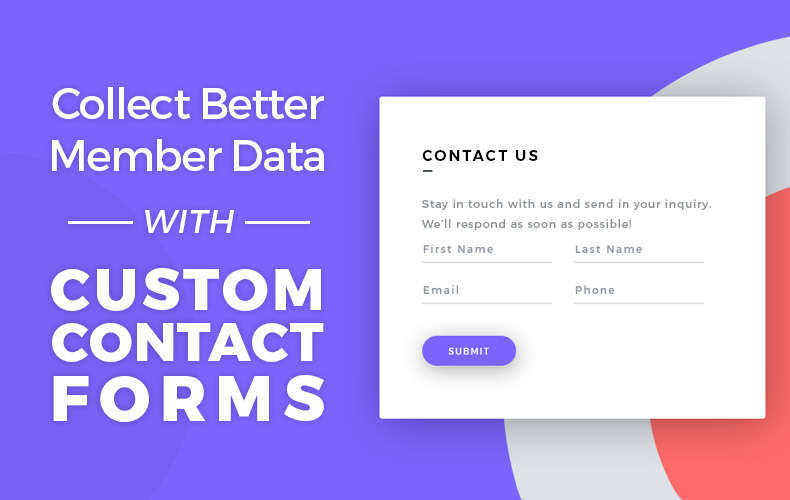New Features:
- We added the ability to display alternate field label text for form fields depending on the context in which the form in displayed. To use this new feature, navigate to the Admin >> Toolbox >> Form Manager >> Edit >> Edit Form Fields >> Display Settings.
- We created a new form field type called “Price Field”. This field allows Admins to add price-formatted fields to a form without any additional code. These fields automatically add the currency prefix and currency suffix of the site to the number entered into the field, and will format the number based on the localization settings of the site.
- We added a new Member Quick Edit Setting called “Listing Custom FOOTER Code”. This setting allows an Admin to add custom Footer code to an individual member’s profile page. In order to use this new setting, navigate to the Admin >> My Members >> Search Members >> Actions >> Quick Edit >> Advanced Options tab.
- We added the ability to search by Complete/Incomplete Profiles on the Search Members page in the Admin. To activate this search criteria, the “Require Complete Profiles” Advanced Setting must be active on the site.
- We created a new Advanced Setting called “All Location Features For Pretty URL Search Results Pages API Key”, to load a separate Google Maps API Key used for server-side requests. This is now mandatory when the “Enable All Location Features for “Pretty URL” Search Results Pages” setting is enabled for the site.
- We created a new “Sort Order” setting when editing the Recent Reviews homepage widget from the Design Settings in the Admin. To use this new setting, navigate to the Admin >> Settings >> Design Settings >> Homepage >> Enable Additional Settings >> Select Content to Display >> Streaming Reviews.
- We created a new set of settings to manage Member Review notification emails. To use these new settings, navigate to the Admin >> Interactions >> Member Reviews >> Member Review Settings >>Notifications tab.
- We created a new Form Field type called “Froala Text Editor – Image Upload + Pre-Made Elements”. This type of froala editor has the same options as the “Froala Text Editor – Image Upload”, but also includes the “Pre-Made Elements” options as well.
Enhancements / Fixes:
- We fixed an issue which was preventing the system from generating PDF Invoices from the Member Dashboard area.
- We fixed an issue which was preventing the Read More tab on Search Results pages from correctly handling special characters in URLs in some cases.
- We fixed an issue when a member selects sub-categories in the Member Dashboard area which was preventing the system from respecting the “Max. Sub-Level Categories Member Can Select” setting in some cases.
- We updated the logic of the Select2 Dropdowns in order to load the JS files after the page loads. This will help to reduce the load time of pages and increase scores in 3rd party tools like GTMetrix and Google Pagespeed.
- We fixed an issue with the Billing Reminder Email Add-On which was preventing the system from sending the billing reminder emails when the billing cronjob is run each morning in some cases.
- We fixed an issue with Newsletter Signup Forms which was preventing the system from sending the values of custom variables in notification emails after the form is submitted.
- We fixed an issue which was preventing the system from respecting the “Show Street Address” Membership Plan Setting when displaying member profile schema meta data.
- We fixed an issue which was preventing the system from displaying the Top Category select dropdown on the Contact Details tab of the Member Dashboard when editing a sub-accounts profile.
- We updated the logic of the “Upgrade Page Header Content”, “Description Why Members Should Upgrade to This Plan”, “Dashboard Header Content” and “Dashboard Footer Content” Membership Plan settings to support widget, form and sidebar shortcodes in their values.
- We fixed an issue with the Express Sign Up functionality which was causing the system to display a reCatpcha error after submitting the sign up form in some cases.
- We fixed an issue with the Express Sign Up functionality which was preventing the system from creating the member account after updating the “Member Signup Page URL” in some cases.
- We fixed an issue which was causing the system to display an empty Admin Login page after trying to update the Admin Password in some cases.
- We deprecated the “/favorites” search results page related to the “Bookmark My Favorites” Add-On that did not have any functionality but could cause issues for sites that want to use this URL for other purposes.
- We implemented a security update to add backend validation to ensure only the fields that are supposed to be in a form can be submitted through forms on the frontend of sites.
- We updated the SEO Templates system in order to load SEO Data on post details pages even when the Post URL is customized directly in the database.
- The “Sub Category Groups – Member Categories” widget on the “/categories” page is now compatible with the “Default Category Sort Order” setting.
- We added the ability to search and sort by Member Credits on the Search Members page in the Admin.
- We fixed an issue with the Select2 Dropdowns which was preventing the system from saving Billing Address data from the Member Dashboard area in some cases.
- We updated the Tickets module on the Account Dashboard page in the Admin to add the ability to reply to a ticket which has been already closed.
- We fixed a UI issue which was causing the Website Header background color to overlap with the background of the member image when logged in as a member.
- We fixed the display of member keyword search fields when a member search module is included in the sidebar of profile pages.
- We updated the Design Settings page in the Admin to make the “Select Content to Display” settings compatible with mobile devices.
- We updated the “Serves This Area” text label in order to hide the section in which it appears completely if the Text Label is blank.
- We updated the design of error messages that appear below form fields when the content of the field does not pass validation to use the color selected for the “Danger Button” setting in the Design Settings of the site.
- We fixed an issue with the Form Manager which was causing the system to save the form incorrectly after adding a “Multiple Choice Radios” form field in some cases.
- We updated the “Post Limit Reached” Text Label when a member tries to create a new post in the Member Dashboard area but has already reached their Post Limit.
- We deprecated the “Post Limit Notification” Post Type Setting when editing Posts in the Admin as it is no longer used.
- We fixed an issue which was preventing the system from displaying Vimeo videos posted using the Videos Post Type when the video’s URL contained more than one slash “/”.
- We fixed an issue with the One-Click Google Login Add-On which was causing the system to set members as “Verified” automatically after completing the signup process using the Add-On.
- The Recent Reviews homepage widget is now compatible with the Streaming Post Carousel Slider Add-On.
- We updated the Search Members page in the Admin to prevent PHP errors when the Join Date and Last Login Date data contain unexpected timestamp formats.
- The “Install New Updates” and the “Admin Dashboard Steps” modules in the Admin Dashboard page and the Edit Payment Gateways page are now compatible with Admin Role Permissions.
- We fixed an issue which was preventing the “Listing Custom FOOTER Code” found in the Member Quick Edit form from displaying when the “Hide Website Footer” Membership Plan setting was enabled.
- We fixed an issue which was causing the Search Members page in the Admin to show a search criteria tag with a value of “0” after selecting the Top Level Category filter but not selecting a Sub-Level Category. Also, after removing the Subscription search criteria tag, the system will now update the Subscription filter as well.
- The %full_name% and %email% email template variables are now compatible when using the Compose Email functionality from the Search Members page, even if no Email Template is selected.
- We fixed an issue which was affecting the ability to delete Contact Categories in the Admin.
- We improved the way the system creates the “Get Directions” link for Google Maps modules on the frontend of sites.
- We implemented a performance update in order to reduce the load time of the Match Leads page in the Admin by only loading the categories of suggested matches when clicking in the “View All” link instead of loading all of the categories during the initial page load.
- The “Payment Received” modal displayed after paying an invoice from the Member Dashboard area is now compatible with Text Labels.
- We updated the logic of the Community Comments Add-On to only allow members with “active” status to publish comments.
- We fixed an issue which was preventing the system from loading member meta data when using the “Fetch From SEO Template” option on the Member Quick Edit form in the Admin when the site was using the default Member Profile – Main Listing SEO template.
- We implemented an update to the Member Credits Add-On to prevent a member’s credits from being negative. We also added a “Balance” column when viewing a member’s credits to more easily see what the ending balance of a member’s credits were after each credit transaction.
- We fixed an issue with the Insta-Load Search Results for members which was preventing the system from displaying the correct results when using a Sub-Sub Category as part of the search criteria in some cases.
- We updated the “Complete Profiles” member search functionality to support custom form fields.
- We created a new Text Label called “Alt Text for Cover Photo Image”. This label will be used as the “alt” attribute for Profile Cover Photo Add-On images displayed on member profile pages.
- We optimized the Reviews with Photos Add-On in order to only load the Fancybox JS files when the member reviews have photos.
- We removed the default value for the member’s first name when editing a member without a first name on the Member Quick Edit form on the Search Members page in the Admin.
- We fixed an issue which was preventing the system from respecting the capitalization of Text Labels used after a member successfully saves a credit card in the Member Dashboard area.
- We did a security update to prevent SQL injections when a site uses the Member Profile Analytics Add-On.
- We fixed an issue which was allowing member to be created with the same email and password.
- We updated the Froala WYSIWYG in order to add the “loading” attribute and set images as “lazy” automatically when inserting an image or video to the editor. This will improve page load times and scores from 3rd party tools.
- We fixed an issue which was preventing the system from respecting the “Sign Up Email Sent – Send Copy of Email to Default Website Email Address” Membership Plan setting when a member clicks on the “Resend Email Notification” button in the Member Dashboard area.
- We fixed an issue which was preventing data from being exported correctly from the View Contacts page in the Admin.
- We fixed an issue which was preventing the system from displaying the Post Limit Banner notification on custom Post Types in some cases.
- We fixed an issue which was preventing the system from displaying the correct currency symbol when viewing Billing Income Reports from the Admin in some cases.
- We fixed an issue with the Member Email Chat Notification link sent in email notifications which was redirecting the member to the “/account/home” instead of the chat detail page in the Member Dashboard as intended.
- We fixed a issue with the Events Calendar which was causing the system to display recurring events on incorrect days in some cases.
- We fixed an issue which was preventing the system from displaying Price Field data when the field’s “Display View Alt Text” setting had a value in some cases.
- We added webhooks support for custom Member Dashboard forms.
- The Website Logo upload feature on the Brand Images tab in the General Settings now supports SVG, WEBP and GIF image file formats.
- We implemented a security update to prevent code injections when uploading files through the Member Dashboard area.
- We optimized the fontawesome style files in order to improve page load times and scores from 3rd party tools.
- We updated the Default Website Language setting in order to include 3 forms of Chinese as options.
- We fixed an issue which was preventing “pretty URL” search results pages for locations from returning accurate results when the ‘Enable All Location Features for “Pretty URL” Search Results Pages’ setting was enabled in some cases.
- We fixed an issue which was preventing valid “suggested matches” from being returned when matching a lead in the Admin in some cases.
- We added support for uploading .webp images in froala editors for sites using PHP 5.4.
- We fixed an issue which was preventing search results from displaying in Grid View in some cases.
- We updated the logic of the Google Maps integration throughout the frontend of sites in order to load the required Javascript files after the page loads. This will reduce the load time of pages and increase scores in 3rd party tools like GTMetrix and Google Pagespeed.
- The “Income Reports” page in the Admin is now compatible with Admin Role Permissions. A Role that does not have permission to access Finance >> Billing History >> Income Reports will not be able to see the page and buttons.
- We fixed an issue which was causing exports of Form Inquiries data to be formatted improperly in some cases.
- We fixed an issue which was preventing the system from displaying the correct Smart List size after selecting a Smart List as the recipient of a Newsletter Campaign in some cases .
- We updated the logic of the Google Sitemap Generator to only include the domain of the site in the sitemap for the homepage instead of the /home page.
- We created a new Design Setting for homepage sections called “Hide On Mobile?”. Enabling this setting will hide the affected homepage section on mobile devices. To use this new design setting, navigate to the Admin >> Settings >> Design Settings >> Homepage tab>> Enable Additional Sections >> Select Content to Display >> Edit Settings.
- The Recent Members homepage widget is now compatible with the “Require Complete Profiles” Advanced Setting.
- We fixed an issue which was preventing the location search field in homepage searches from displaying suggestions when the homepage slider was active and the Main Menu behavior is set to “Stick at Top” on in some cases.
- In all, over 120 feature enhancements and software updates were released this month.