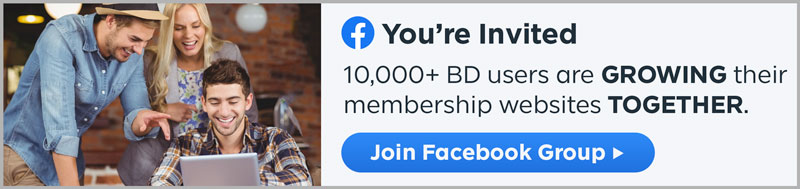But if you’re new to Twitter it can be more than a little confusing. You’ve set up your account but just exactly what do you say? What sort of information should you share? What rules do you have to play by?
Sonja Jefferson offers a quick guide to the type of Twitter activity that works best:
- Fill in your Twitter profile completely. You’d be amazed at the amount of people who don’t put any effort into this. You have about three seconds when people check you out so make sure you write it well.
- Have a good icon or image. Photos work best for a personal feed. Professional shots are best of all.
- Include a link to your website or blog. This is VITAL if you want to be trusted on Twitter.
- Find people to follow. Connect with others who you find interesting, people you know, clients, organisations you rate, authors, commentators in your field or journalists you admire. What type of Tweets do you respond to best?
- Follow back. If people follow you and they look interesting, follow them back and see what they’ve got to say.
- Be polite. Thank your new followers, acknowledge those who mention you or ‘retweet’ your posts.
- RT, @, #, DM? Get up to speed with Twitter lingo. Learn from Twitter’s glossary.
- Stay on message, most of the time. What do you want to be known for? Put thought into what you want to talk about. What’s the “red line” that runs through all that you do? Have an opinion. A strong theme to your Tweets really helps.
- Write for your particular clients and customers. What do they want to know? What do they ask you? Educate, inform and entertain them. That’s the point.
- Share valuable content. Post information you think they’d find useful or interesting – links to articles or video, share quotes, relevant news, books you’ve read, opinions, tips.
- Make sure it’s not all about you. Me, me, me is seriously off-putting.
- Use shortened links rather than full blown URLs. Bit.ly is good for this.
- Don’t sell. This is not the place for a stream of high-pressure sales messages. Think of it as an online networking event, if you like that sort of thing. Promote your services occasionally but this should not be the main event. Far too many people get this wrong.
- “Curate” good content. Share posts and articles by others that you think your readers will find valuable or back up your approach.
- Engage. Talk to people directly by using @theirname. You’ll be surprised by the depth of relationships you can create here.
- Ask questions. You can learn a lot from your followers (we’ve learned loads!). It’s incredible how supportive and useful this platform can be.
- Tell them a bit about you. What are you up to? What’s news? Your choice about how much personal information you feel comfortable to share. You’ve got to find a voice that feels right for you.
- Recommend others you rate and say why. Twitter is a trusted referral engine. Recommend suppliers, clients, commentators, friends, other Tweeters.
- Organise your connections into lists. This will make it much easier for you as your Twitter connections build, and enables you to check into conversation on a particular subject.
- Show up regularly. It doesn’t have to be every day (although that helps). Consistency is all. Check what people are saying about you often and reply promptly.