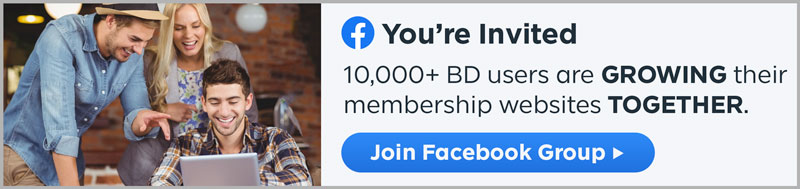Local Keywords
To draw visitors to your site, you need to identify the words and phrases that will match up what you offer with how people are looking for your kind of services. Jones advises first considering the reach of your business — i.e. whether it is local or national. If it is local, he says, be sure to include in your keywords the name of your city. Instead of the keyword “plumbing services,” for example, use the keyword “plumbing services in Los Angeles.”
“It doesn’t make sense to go for the keyword ‘plumbing services,’ when you can’t fix the plumbing of potential customers in Maine,” Jones explains. The objective, he elaborates, is to isolate your competitors and determine exactly which business to draw to your site. “Traffic is useless if it doesn’t do anything for you,” he emphasizes.
Longtail Keywords
Next, Jones advises, to beat out your competitors, you need to further develop a keyword by making it more specific — especially if your business is competing nationally. “Focus on the core service or product you offer,” Jones recommends. For example, he says, instead of “plumbing services,” use a keyword like, “how to get a ring out of your pipes.” Instead of “dance classes,” use a keyword like, “hip hop dance classes” or “dance classes in jazz.” Search engines recognize these keyword variations differently, Jones says.
Jones advises creating a list of as many variations as possible, then narrowing down the list according to the volume of traffic for each keyword. Use tools like opensiteexplorer.org or ahreff.com, he says, to evaluate who is using which keywords to draw traffic to their site. If you are just starting out, you want to choose a keyword with a low volume of traffic, to give your business the chance to corner the market on that keyword. If you are already a major competitor in your market, you want to choose a keyword with a higher volume of traffic. Just be realistic in assessing your current potential for outranking your competitors using the same keyword.
Title Tags and Metadescriptions
In any online search, title tags show up as the strong blue header text, which is underlined, and metadescriptions show up as the content right underneath the title tags. Jones advises utilizing keywords in both, for each page of a website — including blog posts. On the back end of a WordPress site, you can optimize both through the All in One SEO Pack.
Page Content
Jones’ overall advice for optimizing website pages is this: “Speak English.” Do not, he emphasizes, compromise the quality or flow of writing in the interest of stuffing a page with keywords. Not only will doing so make your site annoying to visitors, and thereby discourage them from converting into customers, but it also will send a red flag signal to search engines, which today favor organic content — i.e. content that genuinely speaks about a given topic.
Write in such a way that your keywords flow seamlessly throughout the website, Jones says, doing your best to have on each page about three variations of your primary keyword. In addition, Jones recommends, to score extra search engine points, be sure to hyperlink these keywords internally — i.e. design your keywords to lead visitors from one page on topic to another.
Page load speed
Lastly, Jones advises, pay attention to how fast your website loads. If it takes over six seconds, search engines will ding your site. Jones recommends that images should have a resolution no higher than 75 dpi, as higher resolutions will take longer than necessary to upload. In addition, he says, keep the number of photos on each page to a minimum, to avoid excessive time spent uploading those images. Not understanding the importance of page load speed, Jones notes, is one of the leading ways business owners compromise the success of their websites.






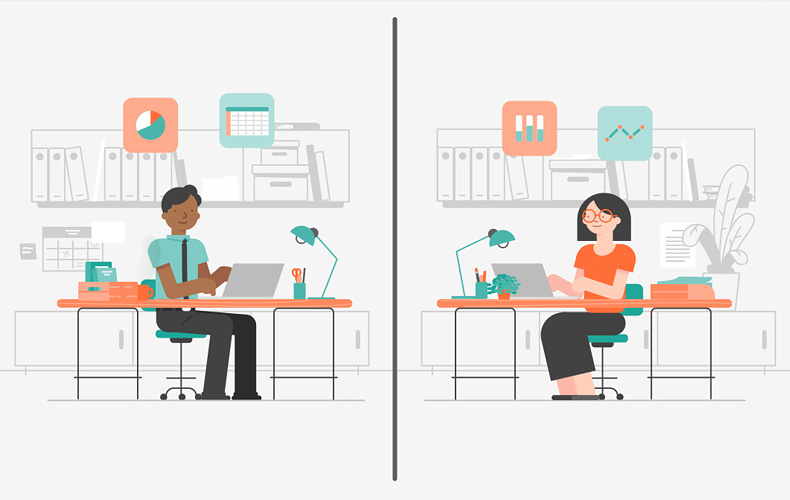

![[START HERE] Use This 7-Step Checklist to Setup Your Membership Website [START HERE] Use This 7-Step Checklist to Setup Your Membership Website](https://www.brilliantdirectories.com/wp-content/uploads/2019/09/membership-website-pre-launch-checklist-800x450.jpg)